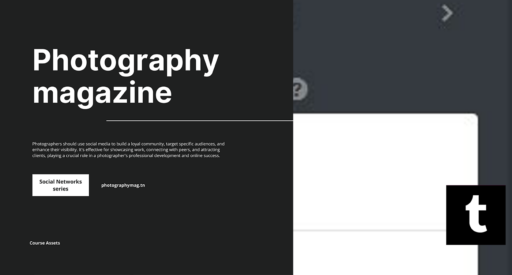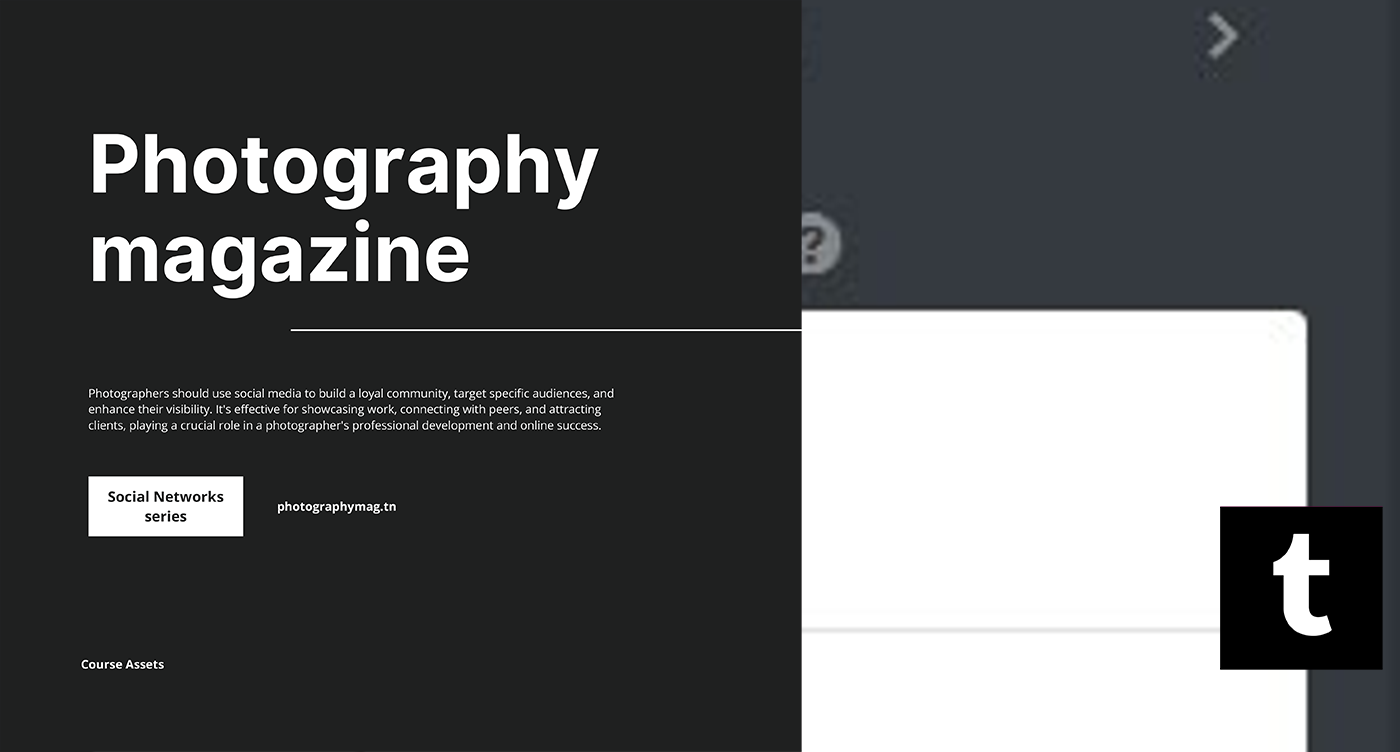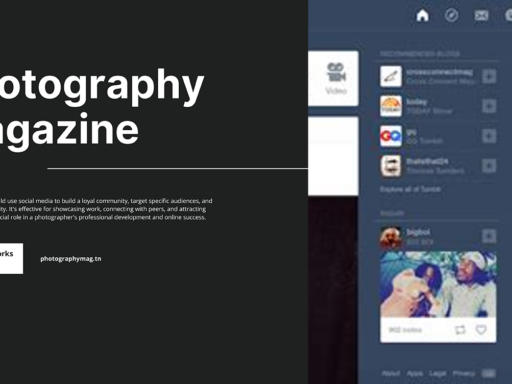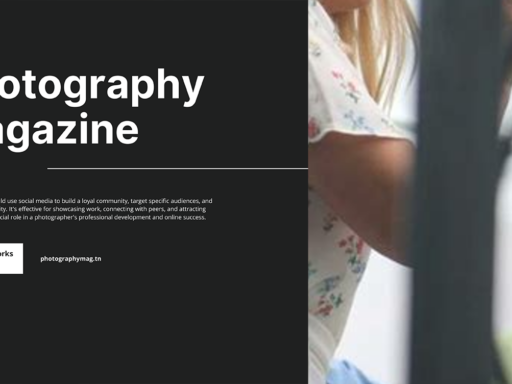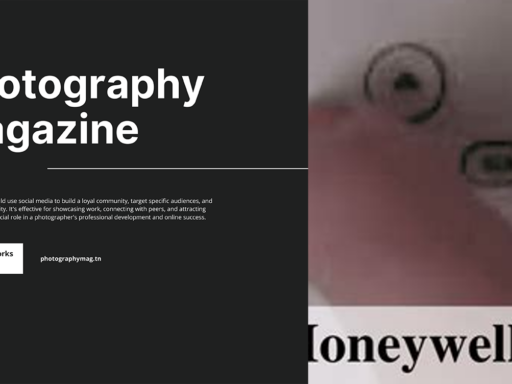Oh, the age-old question: can you jazz up your Tumblr description with some fabulous links? Well, gather ’round, my friends, because I’m here to spill the tea on how to give your Tumblr bio the sparkle it desperately needs!
First off, let’s set the record straight—Tumblr doesn’t exactly hand you a button labeled “Add Link” while you’re crafting your Tumblr description. Nope, there isn’t a fairy godmother of hyperlinks waving her wand around. But fear not! A sprinkle of HTML magic is all you need to turn your plain text into an interactive wonderland.
Ready for it? You can easily insert links by using a nifty little piece of code. Here’s how you do it: open up your Tumblr bio settings, and instead of typing out a boring “Visit my website” message, you’re going to paste in this shiny code:
html <a href=”http://yourlinkhere.com”>Click here!</a>
Replace “http://yourlinkhere.com” with whatever link tickles your fancy—your blog, a cat video, or even that ancient recipe for the world’s best brownies. Seriously, the internet is your oyster!
Now, let’s make that link pop! You can spruce things up by adding a little engaging text that gives a reason for your followers to click. Something like, “Wanna see my latest art?”, or “Join the chaos!”—trust me, intrigue leads to clicks!
Once you’ve done that, hit save, and bask in the glory of your hyperlink masterpiece. Despite Tumblr’s quirks, you’ve just leveled up your profile. Go on, share the wonders of your life with lively links hanging out right in your bio.
So, in short, yes—you can totally have links in your Tumblr description. Forget about being mundane, let your personality shine through and guide your followers to the amazing content you’ve whipped up. Now strut your stuff, because those links are ready to dazzle! 💅