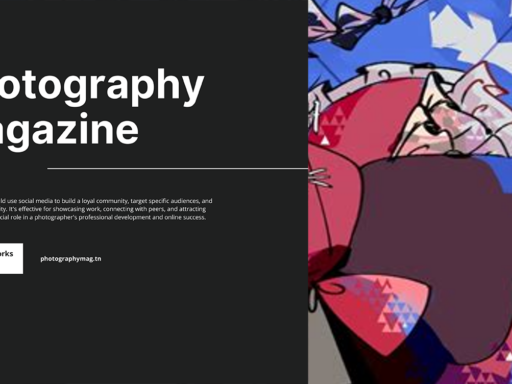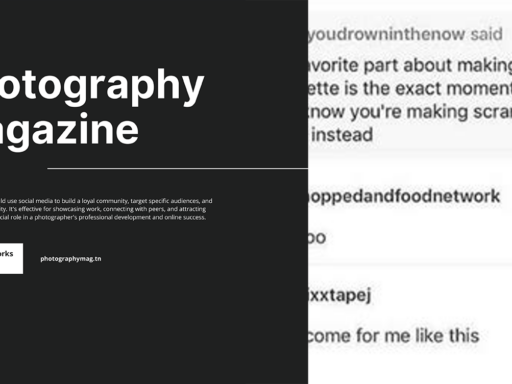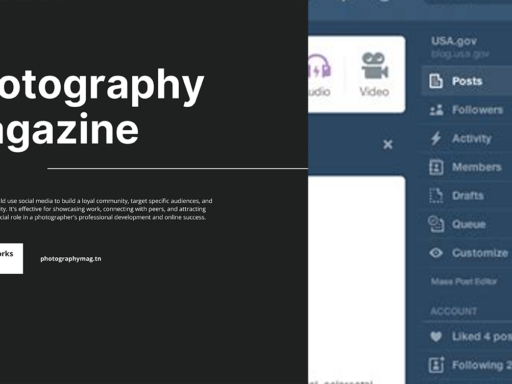Oh, the eternal question of the internet: “Can I export my Tumblr blog?” Buckle up, my fellow Tumblrer, because the answer is a resounding YES! 🎉 That’s right, you can gather up all your quirky posts, those deep insights, and of course, those adorable cat memes into a neat little ZIP file that you can whisk away to your digital storage of choice because who doesn’t love a good backup plan?
Think of the export feature as a delightful digital snack-pack for your Tumblr goodness. You’re not just taking your content, you’re really cradling all the memes, thoughts, and weird GIFs you’ve crafted over the years. I mean, this is serious business; you clearly channeled your inner poet when you spilled your heart out in those text posts about existential dread or fell down the rabbit hole of your obsecure fandoms.
To get started, just put on those action-ready pants and go into your Settings. Sure, it might sound mundane, but this is where the magic happens. Scroll your way down to the “Export Content” option. It’s like digging through a treasure chest filled with digital gold! Once you click that shiny button, Tumblr promises to whip up all your blog content into a delightful little ZIP file. Upon receiving your request, they’ll package everything up faster than you can say “reblog.”
But wait, there’s a twist! After you initiate the export, you might need to practice some patience. Good things come to those who wait, right? You’ll receive an email with a download link when your content is ready. Until then, feel free to twiddle your thumbs or just scroll through your own blog, giggling at the ridiculousness of it all.
Now, once you download that ZIP file, you can bask in the glory of your online life. You might want to unzip it, of course – who wants a compressed file that’s all up in its own business? Inside, you’ll find a glorious array of HTML files containing your posts, along with some images and possibly some random cringe-worthy moments you thought were a good idea.
So, if you ever decide to leave Tumblr or if you just want to maintain a healthy relationship with your content, exporting your blog is the way to go. It’s like having a time capsule of your digital escapades at your fingertips. Now, go forth and export like the internet hero you were born to be! 🌟