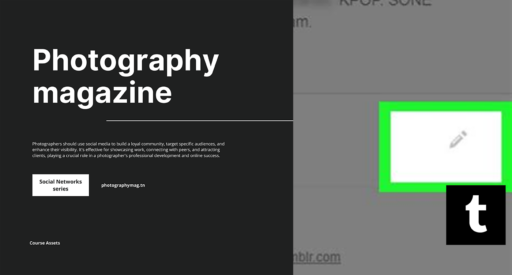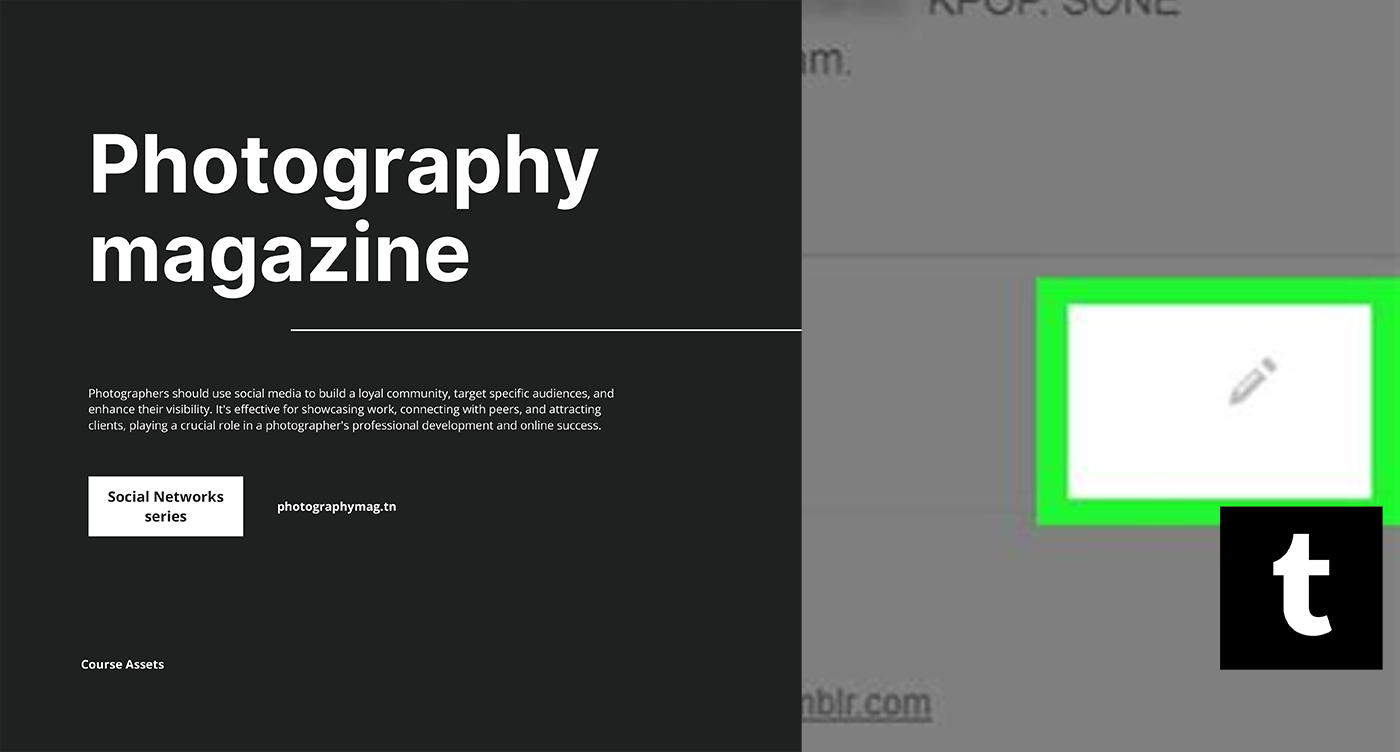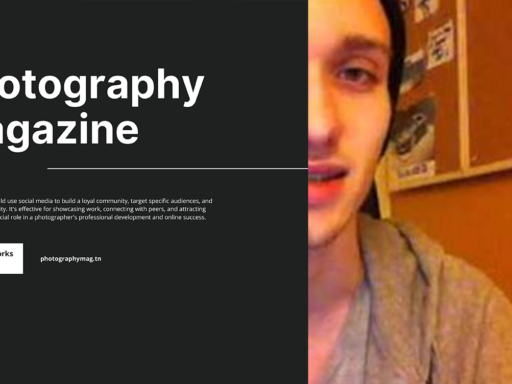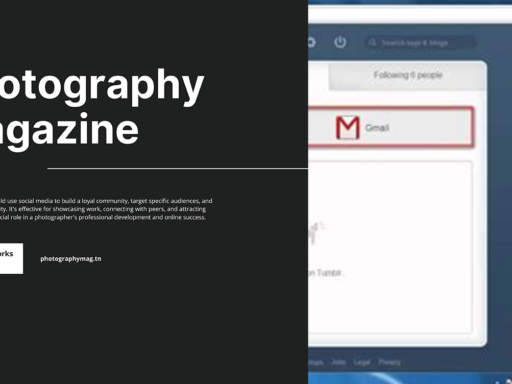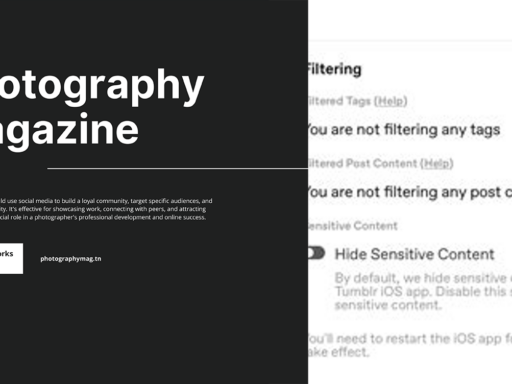So, you pulled a classic move and changed your Tumblr URL, huh? Now you’re staring at your new digital moniker wondering if there’s a way back to the good ol’ days. The answer, my friend, is a resounding yes! You can absolutely change your Tumblr URL back – in fact, it’s easier than convincing your cat to stay off your keyboard (which, let’s face it, is almost impossible).
Let’s get down to business! First, hop onto your Tumblr dashboard as if you’re about to dive into some cosmic rabbit hole of memes and GIFs, because let’s be real, there’s no better place to get lost. On the left sidebar, look for the “Settings” option. It’s the button promising all sorts of magical wonders, including a ticket back to your previous URL.
Once you’re in the Settings section, you’ll see a list of your blogs on the right side of the page. Click on the blog you’re eager to revive. You know, the one with the URL that once made you feel like a rockstar. Upon selecting your blog, prepare yourself for the enchanting sight of a pencil icon next to the “Username” section (or “Blog name” if you’ve happened to have a secondary blog – we’re not judging). Click that little pencil, and voilà, the URL changing adventure officially begins!
If the stars align and your original URL is available, changing it back is simply a matter of typing it in that snazzy text box and hitting the save button. However, if some other hipster has snatched your former glory away, you’ll need to get creative. Adapting your URL can mean adding numbers, underscores, or something wacky to re-establish your online identity. Trust us, a dash here or a 9000 there can make a world of difference – just think of it as putting an extra spring in your blog’s step!
But don’t panic if you can’t revert to your old URL; sometimes it’s all about embracing change. After all, isn’t that what life is all about? Or at least memes. You could always throw in a cheeky play on words or decide to ride the wave into new creative realms. Follow your instincts! Your blog deserves a name that truly reflects its essence, whatever that might be.
Keep in mind that while you can change your Tumblr URL back, you have to be quick on the draw. URLs operate on a first-come-first-serve basis, and you wouldn’t want “mystickitty420” to slip through your fingers. So, be proactive! Be bold! Go grab that digital ticket back to your beloved username as soon as the urge strikes. Your blog, and your followers, will thank you for it – even if they don’t realize it yet. Now get to it, URL adventurer! The internet awaits your quirky charm!