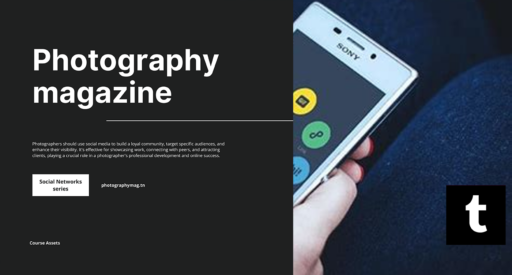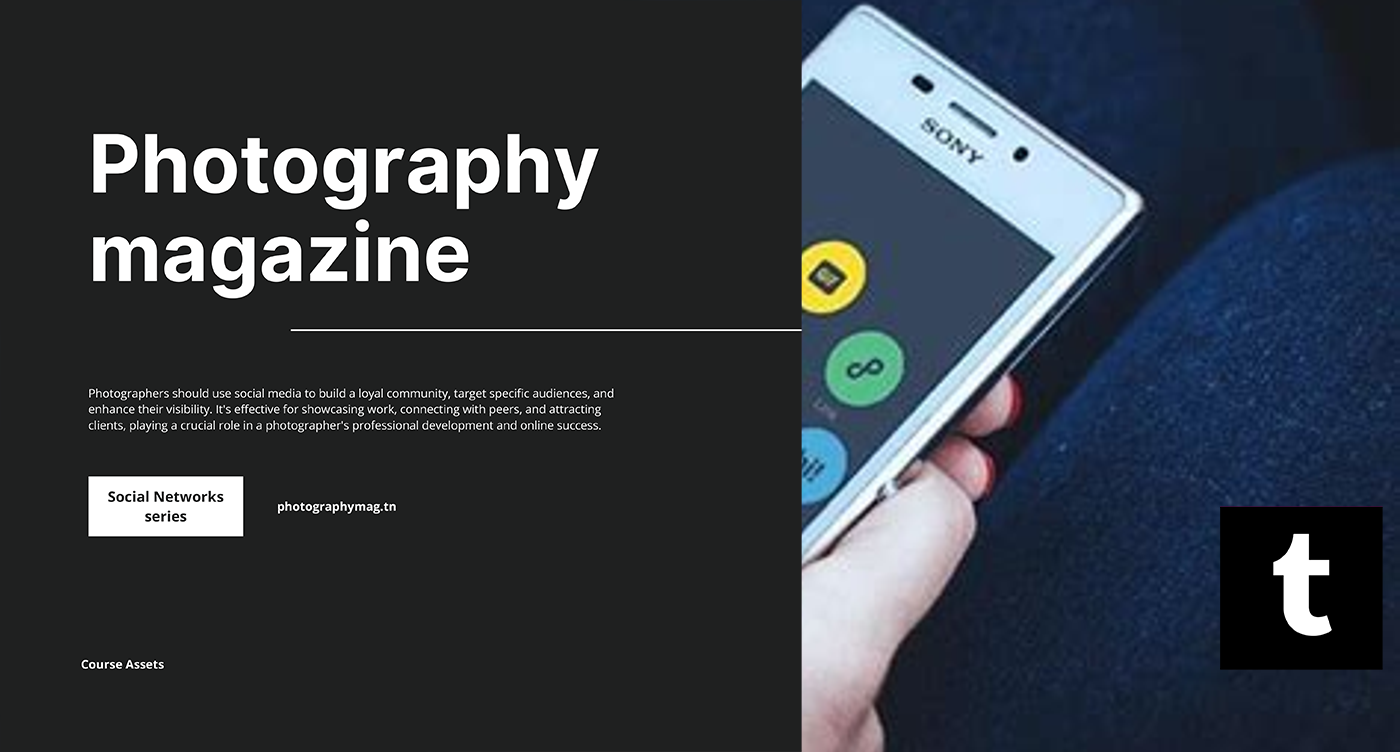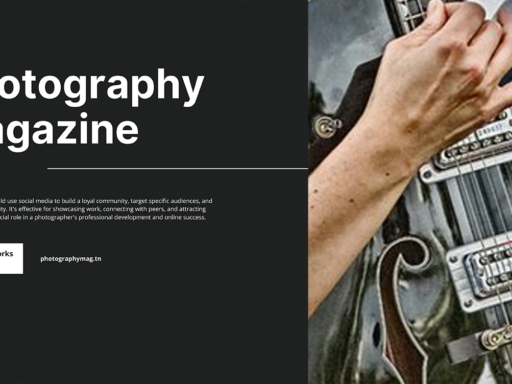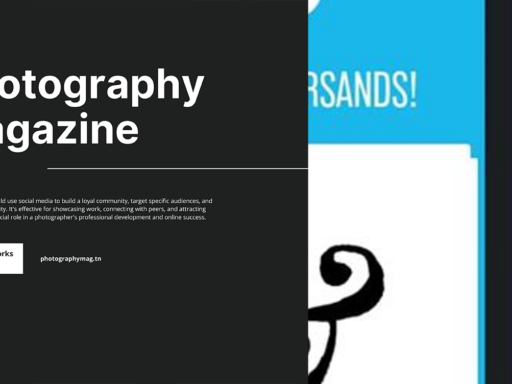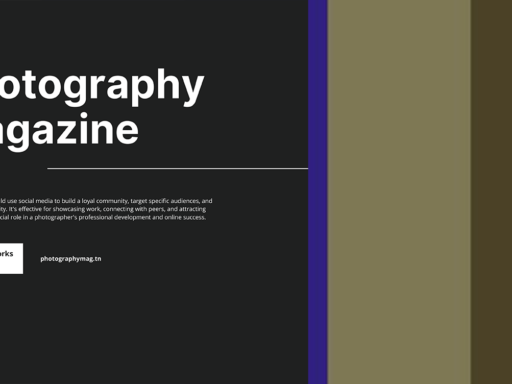Ah, Tumblr—the quirky land where you can get lost in a whirlwind of memes, fan art, and the occasional philosophical post about existential dread. But what’s this? Suggestions popping up on your dashboard like that annoying relative at a family gathering? Yeah, I feel you! Sometimes less is more, and you’ve decided the algorithm doesn’t need to have a party on your screen. So, can you turn those pesky suggestions off? Spoiler alert: Absolutely!
When you’re navigating your bustling Tumblr dashboard, you may notice a plethora of suggestions popping up, flashing at you like a neon sign in Las Vegas. Seriously, who thought that was a good idea? Fear not, dear user, because you have the power to declutter your online experience and turn those recommendations off!
First, let’s tackle the web settings. Zoom in on the gear icon, which you’ll find in the upper-right corner of the dashboard. Click on that, and you’ll reveal a whole treasure chest of settings. Now, look for the “Dashboard” options. Scrolling down, you’ll find a little toggle that lets you disable those suggestions. Quite simple, right? Just flick that switch, and voilà! Your dashboard transforms into a tranquil space, free from unsolicited recommendations.
But if you’re more of an on-the-go, mobile-savvy Tumblr user, worry not! You don’t have to be chained to your computer to control your dashboard. Open up the app and go to your profile icon (that’s the cute little silhouette at the bottom of your screen). From there, tap on “Settings”; again, you’re looking for “Dashboard.” Yes, you’ll find that same magical toggle waiting with open arms, ready to take away all those algorithm-generated distractions. With just a few swipes, you can reclaim your dashboard serenity. Seriously, why didn’t they make this the first thing you saw when signing up?
But wait, there’s more! If your inner introvert doesn’t want anyone stalking your Likes either (because, I mean, who really needs that kind of visibility?), you can keep those under wraps, too. Just head into your account settings and cruise on over to “Privacy Options.” Here, you can select the “Private Likes” setting. This ensures that your fondness for glittery gifs and cringy fandom posts stays a well-guarded secret.
While you’re at it, make sure to sprinkle a little love on those privacy settings. Nobody needs to know you’re a sucker for cat memes or that you spend hours scrolling through passionate debates about fictional characters. Privacy is essential in this online maze, so making those adjustments will give you one less thing to stress about while you’re tumbling down the rabbit hole of creativity.
In conclusion, turning off suggestions on your Tumblr dashboard is as easy as picking your favorite snack from a vending machine. With a few simple tweaks in either the web or the app, plus the added bonus of hiding your Likes, you can enjoy a curated experience just the way you like it. So go forth, and navigate your Tumblr universe without those unsolicited recommendations cluttering your precious screen!