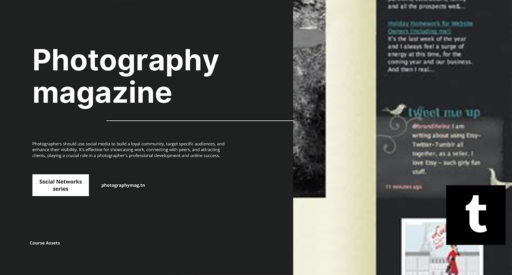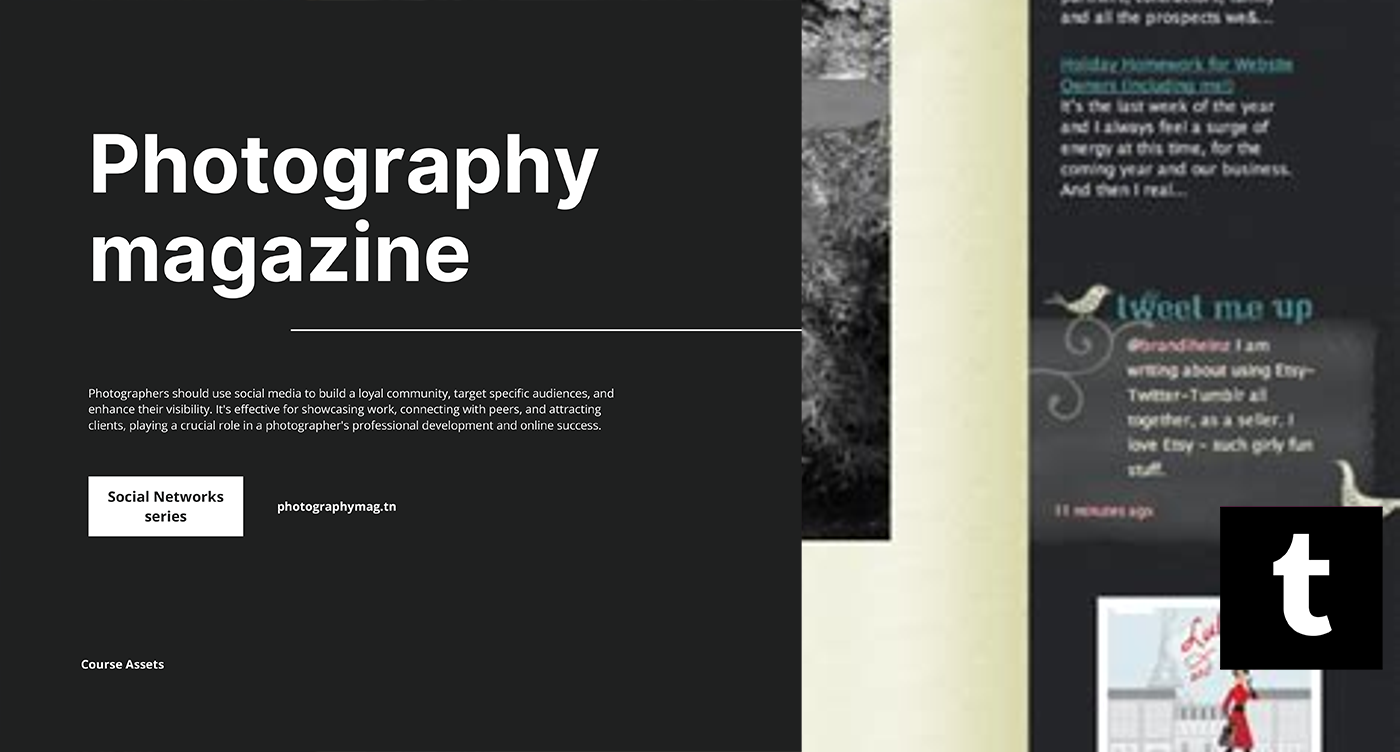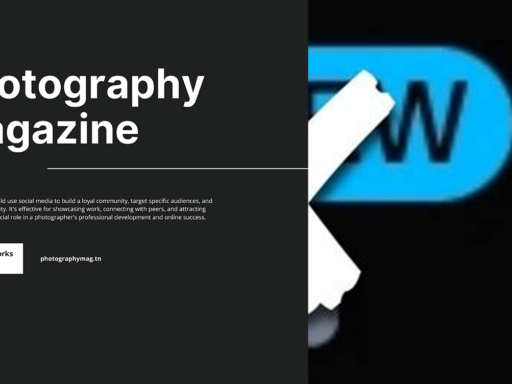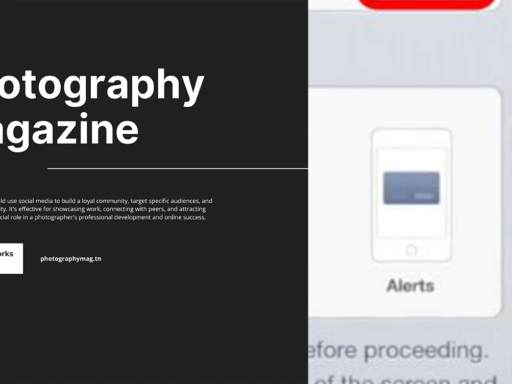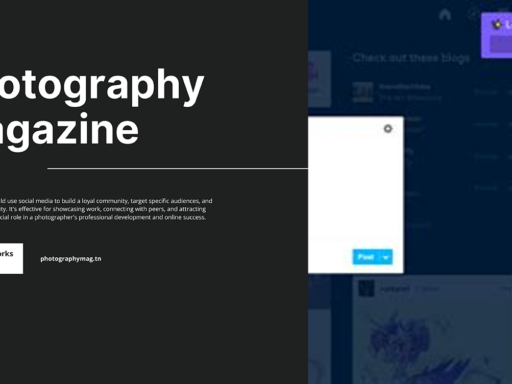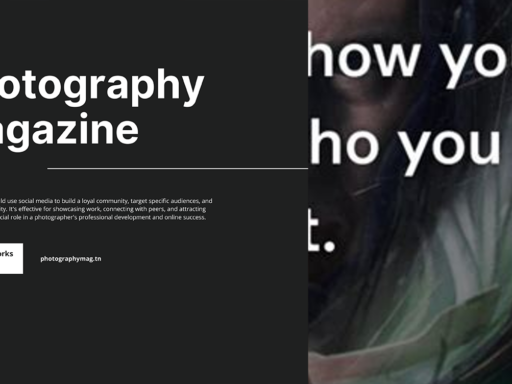Discovering the Art of Transformation: Can Your Tumblr Blog Pass Off as a Regular Website?
Here we are, in the vast and ever-evolving kingdom of the internet, where endless possibilities sprout from the digital soil like wildflowers in spring. You might be wondering, can a Tumblr blog take on the appearance of an ordinary website? Well, gather round, because I’ve got juicy insights and a sprinkle of sass to serve up! Let’s dive into the world of Tumblr aesthetics, coding, and how you can flip the script on your plain Jane blog.
The Basics: What’s Up with Tumblr?
Before we gallivant down the design realm of Tumblr, let’s get our facts straight. Tumblr is a unique hybrid of a social media platform and a blogging site. It’s where you can post thoughts, share content, and partake in the glorious chaos of reblogging. The crucial part? The way it looks — or rather, how it doesn’t have to look like your generic blog. Now, you might be thinking, “But what about those tiresome mobile themes?”
Ah, yes. The mobile themes. The designers behind these themes must have been on a uniform kick because what do they all have in common? They look like a *glorified cookie-cutter template* — basically, you can change colors, fonts, and headers, but sit back and don’t expect much pizzazz. Each mobile theme, while functional, sends your blog into a universal coma of sameness.
Breaking Free: Desktop Themes and Beyond
Now, let’s sashay over to the desktop themes. What’s the first thing that strikes you about them? Customization– like, throw a party because we’re entering the realm of possibilities! Tumblr allows you to unleash your inner coder and design your blog in ways that’ll make your readers’ jaws drop.
If you’re feeling ambitious (and perhaps audacious), you can dive into the HTML and CSS swimming pool and start mixing colors, shapes, and layouts until you achieve that coveted “Whoa, this looks like a REAL website!” vibe. Yup, you read that right. You have the potential to create designs that resemble the likes of your favorite social media platforms, storefronts, or even high-flying personal portfolios.
Spoonful of Code: Making Your Tumblr Blog Shine
Alright, let’s get down to the nitty-gritty of coding. Is it daunting? Perhaps. But let’s be real, coding is like learning a new language—once you get the hang of it, it can even feel a bit magical! You can massage HTML and CSS to change the very essence of your Tumblr blog. Here’s how:
- Get Your Theme: Start by selecting a basic theme that intrigues you. There are free themes galore, and some may even serve as a fantastic canvas for your creative adventures.
- Enter the World of Code: Don your best coding cape! Access the customization panel, where you can input HTML and CSS. Don’t fret if you’re a novice; there are tons of tutorials online to guide you along this whimsical journey.
- Colors and Fonts: This is where the fun kicks in! Choose a color palette that sings to you and select fonts that match your blog’s personality. Fancy a disco vibe? Go for bold colors. Prefer a professional air? Stick to muted tones and classic fonts.
- Layout Magic: Experiment with layouts! Want something that screams modernity? Try a grid layout! Dreaming of the classic blog layout? Stack those posts like pancakes! The world is your oyster.
- Widgets Galore: Add some widgets to your blog. Instagram feeds, social media links, or quirky little contact forms can all enrich the user experience. Sprinkling these throughout can create an interactive atmosphere.
Theme Examples: A Taste of Transformation
Now that we’ve gotten our coding boots on and our creative juices flowing, let’s take a moment to appreciate some classic transformations that Tumblr enthusiasts have managed to achieve:
| Blog Transformation | Incredible Result |
|---|---|
| Twitter Theme | Turns your blog interface into a replica of Twitter’s sleek, blue design with tweets featuring images and retweets. Talk about fitting in! |
| Portfolio Theme | Transforms your blog into a professional display of your work, perfect for artists and freelancers wanting to showcase their talent. |
| Minimalist Theme | Strips away the clutter and presents a clean, aesthetic-focused design. Great for those who love simplicity! |
| E-Commerce Feel | Integrate Shopify elements or custom shops for those wanting to sell merchandise directly from their blog — we love a multitasker! |
Hot Tips from the Brains Behind the Blogs
Let’s be real: Customizing your Tumblr isn’t just about making it look pretty (though that’s a biggie). It’s about crafting a digital experience that reflects your unique identity! Here are some coveted tips to help you on your journey:
- Keep it Mobile-Friendly: Remember, a chunk of your traffic will come from mobile devices. Make sure your design shines on all screen sizes!
- Brand It: If you have a business or personal brand, incorporate logos, graphics, and colors that align with your overall presence.
- Embrace Your Quirk: Your blog should represent YOU! Feel free to put your unique stamp on it, whether that’s through fonts, images, or bizarre widgets.
- Test, Test, and Test Again: Before you finalize your design, check how it looks across different browsers and devices. Consistency is key, folks!
Adding Fun Features and Interactive Elements
Now that we’re cruising along the customization highway, let’s not forget about integrating fun, interactive elements on your Tumblr blog. You want visitors to stick around longer than a bad first date, right? Here are some suggestions to make your readers laugh, cry, or at least chuckle as they scroll:
- GIF Showdown: Add a GIF slider at the top of your blog that changes every few seconds. Everyone loves a good GIF! It’s a visual treat that can express different aspects of your personality or current favorites.
- Polls & Quizzes: Use widgets to create fun polls or quizzes related to your content. Who doesn’t enjoy taking a short quiz that gives them an over-the-top analysis of their personality?
- Background Music: Why not add a background melody? Just make sure it isn’t the worst elevator music ever! You might want to keep the mood light and fun.
- Social Feeds: Integrate your other social media feeds to create a holistic experience. Viewing your Twitter updates alongside your Tumblr posts could easily spark some interesting conversations.
The Myth of Normality: What Does “Normal” Even Mean?
Let’s face it: *normal* is subjective. In a digital world where innovation and quirkiness reign supreme, who wants to blend in? Think about it. Have you EVER told a story of a mundane blog that made waves? Nope. Not unless it involves a life-altering experience about the triumphs of oatmeal. Embrace the wild and wacky!
But if you’re absolutely determined to adhere to a *normal* aesthetic, I urge you to challenge that notion! Normalcy is: – Repetitive. – Predictable. – Boring. Just imagine explaining your “normal” blog to friends – yawn, or rather, *snooze*, right? Grab your digital paintbrush and unleash your creativity! Be the trendsetter, the rulebreaker, the rebel of Tumblr. After all, you’re one code line away from a complete transformation!
Emphasizing Content is Key!
Now, while the aesthetic can draw readers in, never forget that content is king! You may transform your Tumblr blog into a dazzling imitation of a mainstream website, yet if the content is drab, readers will bounce quicker than software update notifications on your phone.
Craft compelling stories, throw in captivating visuals, and sprinkle just the right amount of humor. Be authentic, and your followers will adore your blog for what it is: a reflection of your fabulous self! Reader engagement is paramount, so draw those comments, reblogs, and interactions! Those connections are gold. Trust me, it’s worth it!
The Final Take: Don’t Just Look Normal—Be Extraordinary!
To wrap up this whimsical journey exploring the ins and outs of Tumblr transformation, let’s boil it down: yes, a Tumblr blog can absolutely mimic a normal website! With the right tools, a dash of coding savvy, heaps of creativity, and a sprinkle of fun, your Tumblr can evolve into the web presence of your dreams.
So whether your goal is a portfolio, an interactive hub, or a quirky space that captivates all who dare to enter, the power lies in your hands. Unleash the potential of that blog and show the world how you redefine *normal* by being anything BUT!
Now get out there and start transforming that Tumblr from a basic blog to an extraordinary web oasis – your audience is waiting and ready to be dazzled!