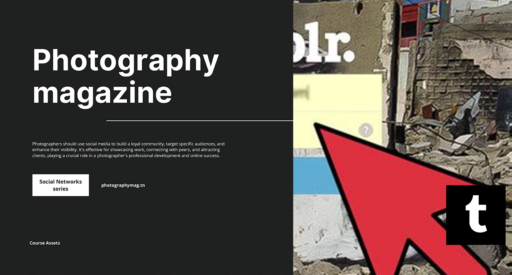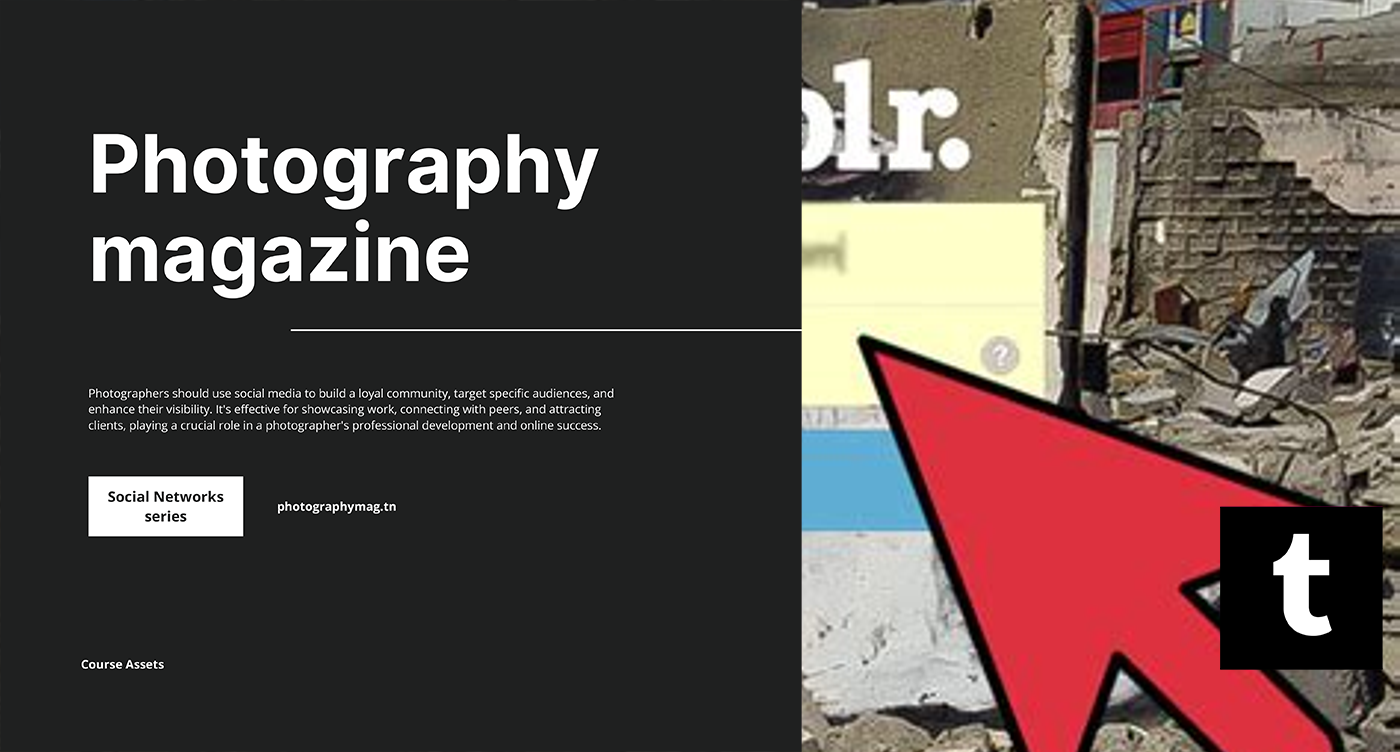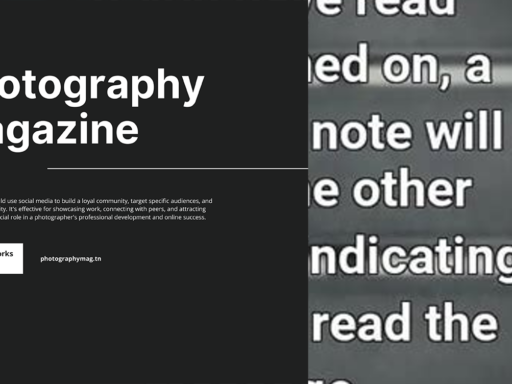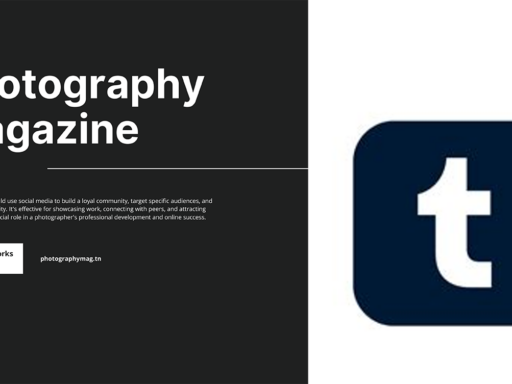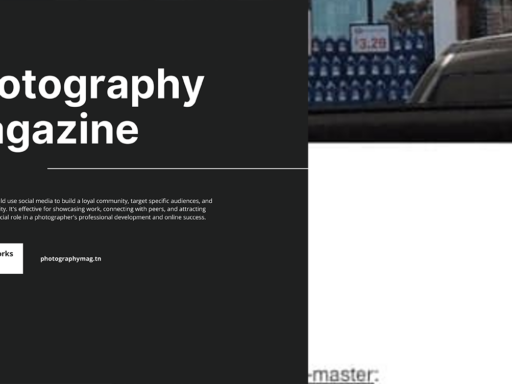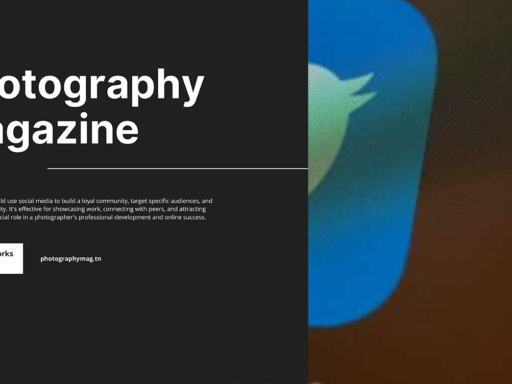So, you want to know how to sprinkle some glorious visuals onto your Tumblr page? Well, buckle up, because we’re about to embark on a journey through the whimsical world of posting pictures on this creative platform. Time to make your page pop!
First, if you fancy the idea of using the app (which, let’s be honest, who doesn’t love the convenience of being mobile?), fire it up and get ready for some magic. When you slide into the post editor, you’ll spy a row of thumbnails lounging at the bottom like they just walked off a reality TV show. They’re waiting for you to tap the camera icon, which is basically the gateway to snapping a brand-new picture. If you stick around after that snap, you can dive into your device’s treasure trove of saved images, videos, or even the infamous GIFs we all adore. Just a word of caution here: if you’ve already thrown some text or other bits of content into the post, that row of thumbnails will play hard to get and vanish like your self-control at an all-you-can-eat buffet.
Now that you’re feeling all tech-savvy and ready to roll, let’s break down how to do it sentence by sentence, or, more like pixel by pixel! Start by selecting the type of post you want — a classic photo post, a video, or maybe just a GIF that says everything you’re feeling (because who doesn’t express deep emotions with animated cats?).
As you select your masterpieces, keep in mind: you can arrange these image-divas any way you want before hitting that glorious “Post” button. Just keep scrolling; scrolling is practically an Olympic sport on Tumblr!
Don’t forget to add amazing captions, tags, and maybe a sprinkle of quirkiness to your pictures. You know, something like, “Here’s a picture of my breakfast that looks absolutely nothing like I expected. You’re welcome!” Your followers will appreciate the humor, and it gives your page that nice personal touch.
Lastly, if you’re using the desktop version, don’t worry – you can upload pictures by clicking the ‘Photo’ button from your dashboard and selecting images straight from your computer. It’s just as easy, if not easier.
So there you have it — go ahead and make your Tumblr page a colorful gallery of your thoughts, dreams, and weird obsessions. Who needs a museum when you’ve got a Tumblr, right? Happy posting!