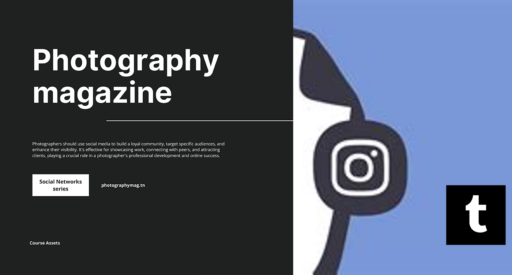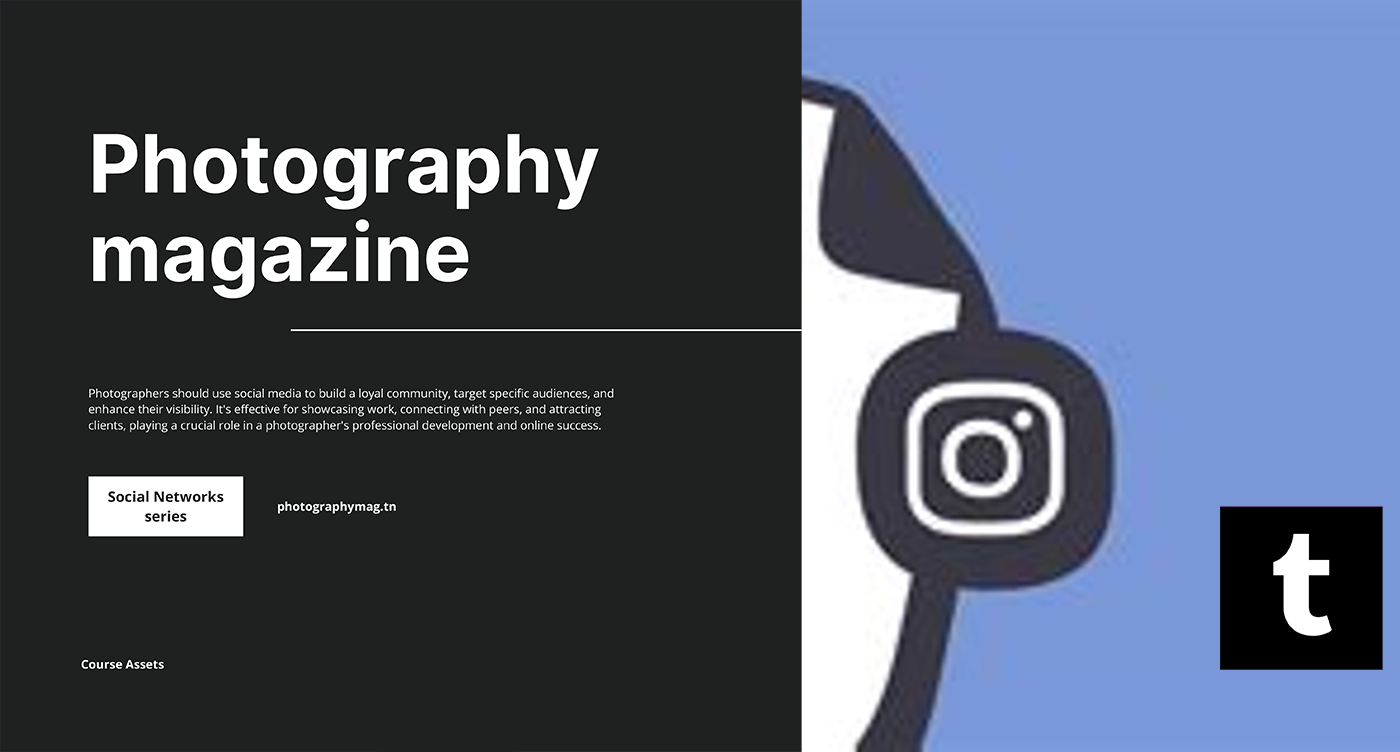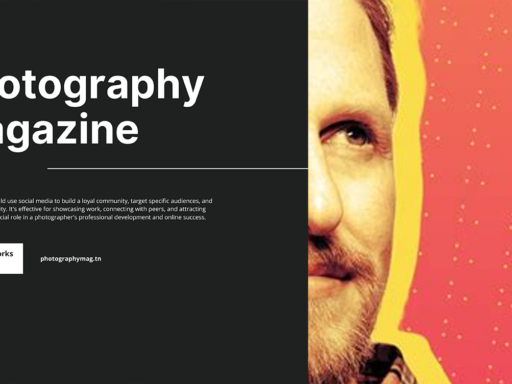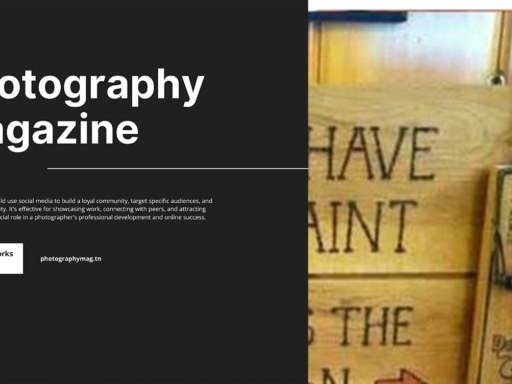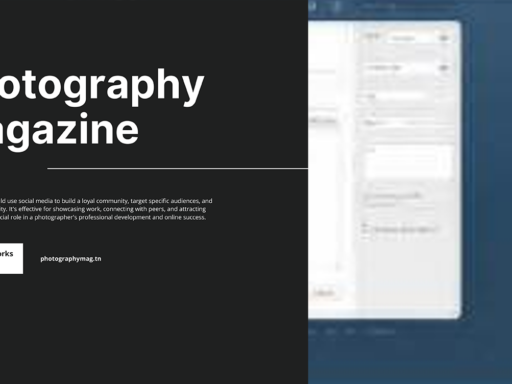Get Ready to GIF It Up on Tumblr!
So, you want to share a fabulous GIF on Tumblr? Join the club! GIFs are like the sprinkles on the cupcake of social media: necessary, delightful, and absolutely the best part. Whether you’re channeling your inner meme lord or just want to convey your emotions with a looping clip of a dog dancing, posting a GIF on the Tumblr app is a piece of cake – or should I say a piece of sprinkled cupcake? So, let’s dive in and make your Tumblr feed sparkle with vivacious GIFs!
Open Your Tumblr App: Let’s Get This Party Started!
First things first, locate that cute little Tumblr icon on your phone like a treasure hunting pirate! Open the app, and prepare yourself for the mesmerizing world of endless scrolling (and endless enjoyment). If you’re feeling adventurous, you might even want to take a moment and scroll through other people’s GIF-filled reblogs. But let’s not get distracted here – you’re on a mission!
Navigating to the Post Editor: Step into Your Creative Zone
Once you’re in the app, you might need to flex those dexterous thumbs and find the “Create a Post” button. You can find this in the upper-right corner, and it looks like a little pencil icon. It’s like the gateway to your Tumblr creativity! Tap it, and voilà! You’re now in the post editor, the enchanted land where all your GIF dreams can come true.
Spot the GIF Icon: The Golden Ticket
In the post editor, your eyes will soon land on the all-mighty GIF icon. It looks like a tiny animated gem – and that’s because it is! This icon will take you to the GIF mecca, where you can either choose from the most popular GIFs or unleash your inner second cousin twice removed by searching for a specific one.
To find the GIF icon:
- iOS Users: Look for a small animated image – you can’t miss it!
- Android Users: Your mission is the same, just with a slightly different twist. It’s the same icon type – you got this!
Choose Your GIF: It’s Like Speed Dating, But Better
Now comes the fun part; it’s like being given a remote control to the universe of animated images. You can either scroll through a collection of the most popular GIFs that will surely make you giggle or swoon. Staring at the screen, you might feel like you’re at a GIF buffet, and everything looks delicious. But if you want something specific, don’t put on your sad puppy eyes just yet, there’s hope!
Tap the magnifying glass or type!
For passionate Android users, your search box is just waiting for your fingers to bring GIF magic into the world by typing whatever tickles your fancy. Want a GIF of a cat sliding down a rainbow? GO FOR IT! Type that in and hold on to your hat because GIFs of glory are about to unfold before your eyes!
For iOS aficionados, tapping the magnifying glass gives you the same delight. You can relish the thrill of uncovering hidden treasures from the depths of the GIF universe.
Selecting Your Dream GIF: A Match Made in Comic Relief
Once you’ve found that perfect GIF – the one that makes your heart flutter or your friends laugh till they can’t breathe – it’s time to give it a gentle tap and let it join the ranks of your glorious post. Watch as it eagerly gets inserted into your post like it’s the star of a Hollywood movie premiere!
🛑 But wait, don’t hit the “Post” button just yet! Take a moment to embrace the art of captioning. Adding a cheeky caption or remark can enhance your post, giving it much-needed pizzazz! You want your followers to feel the full range of emotions – laughter, joy, or profound confusion.
Captions – Spice It Up! 🌶️
Now that your GIF has wiggled its way onto your post, let’s talk captions! Captions are like the side characters in a sitcom – they might not be the stars, but they can steal the show. Here’s what you can do:
- Be Punny: Everyone loves a good pun, even if they roll their eyes at it.
- Go for Pop Culture: Reference a trending show, quote, or meme – it’s like speaking the universal language of the internet!
- Express Yourself: Got feelings? Let them loose. Whether it’s “Me trying to adult” or “When you find the last slice of pizza,” your GIF and caption can capture the humor in everyday life.
Remember: A good caption paired with a mesmerizing GIF can create magic. It’s about making connections, sparking conversations, and leaving your audience chuckling in delight!
Post It Like It’s Hot! 📱💥
Once you’ve transformed your GIF and caption into a masterpiece that even the Mona Lisa would envy, it’s time for the final step. Take a deep breath, channel your inner rock star, and hit that glorious “Post” button!
Watch as your creation takes flight into the Tumblr cosmos, ready to be liked, reblogged, and adored. Isn’t it exhilarating? Knowing that your piece of art is out there, spreading joy (or confusion, you know, whichever)!
Engage and Enjoy: Join the GIF Revolution! 🌍✨
But wait! The fun doesn’t end there. Get ready to check back in on your post, sit back with popcorn, and watch as friends, followers, and random strangers engage with your GIF. Don’t be a stranger! Respond to comments, reblog their comments with additional GIFs – let the interactive amusement begin.
Wrap Up: Embrace the GIF Life!
So there you have it, folks! You’ve filled your Tumblr feed with the dazzling world of GIFs. Who knew that sharing animated images could be such a unique bonding experience? Whether it’s for sharing laughter, nostalgia, or just plainly to liven up your followers’ feeds, using GIFs is an art that you’ve just mastered on Tumblr.
Congratulations! You’re now equipped with the knowledge to dazzle the masses, one GIF at a time. So go on, unleash your creativity, and remember to GIF responsibly! Happy posting, and may your GIFs be ever in your favor!