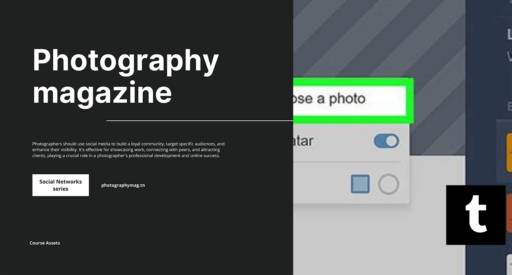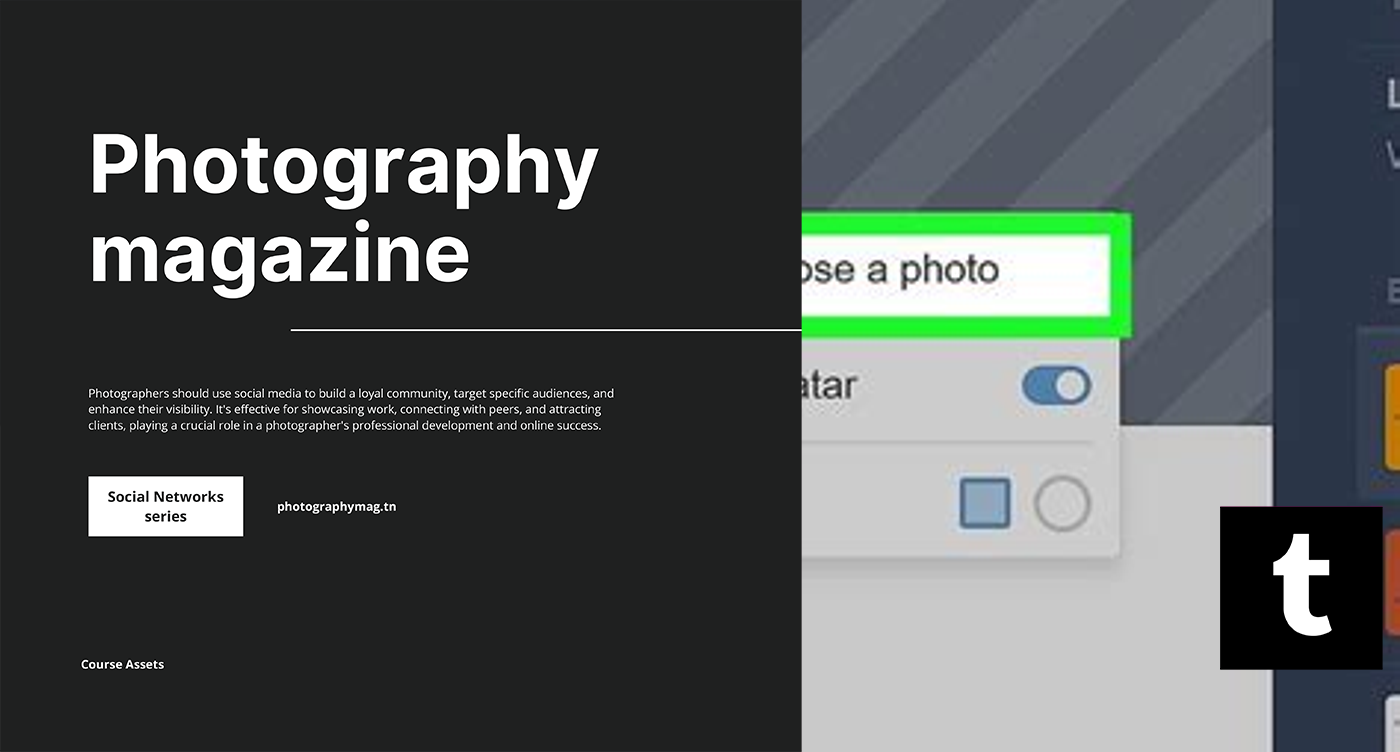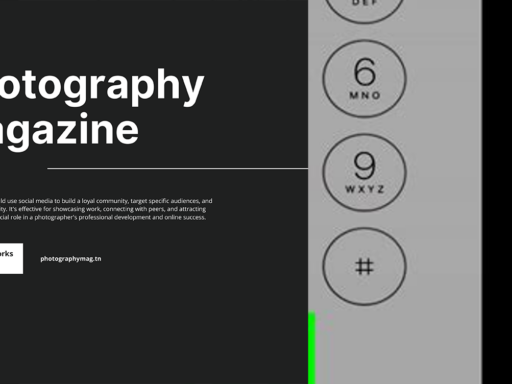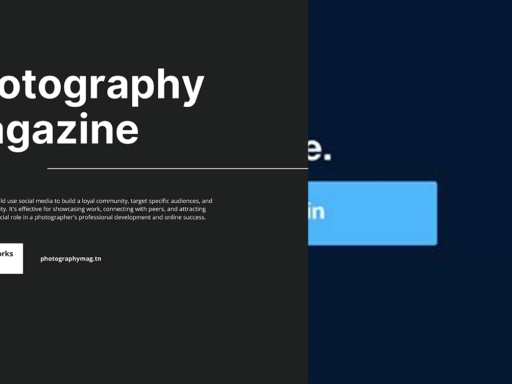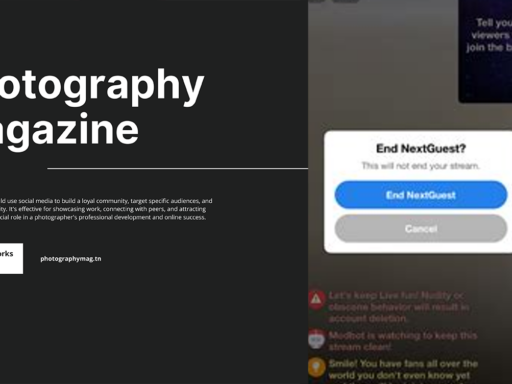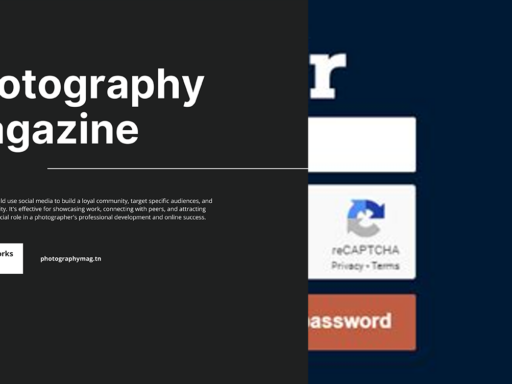So, you’re ready to switch up that ol’ profile pic on Tumblr and breathe new life into your blog? Picture this: you, all fabulous and fresh, ready to dazzle your followers with your new digital face. Changing your profile picture on the Tumblr app is a breeze, and I’m here to guide you through the process like a seasoned pro—or at least someone who’s done this a few times and survived to tell the tale.
First thing’s first, open the Tumblr app and log into your account. It’s like the digital equivalent of unlocking your secret vault of creativity. Once you’re in, take a moment to admire all your previous masterpieces—or whatever it is you keep on your Tumblr. Now, check out the bottom menu where you’ll spot the Me icon. It’s usually a silhouette of your beautiful self, just waiting to be tapped.
Now comes the fun part! Tap that current profile picture of yours, the one that you might have taken during a desperate moment of “don’t-catch-me-in-the-light” selfies—yeah, that one. After that, you’ll see the option to Choose photo. It’s like an invitation to step into a new reality, so don’t be shy—tap it!
Once you’re in, the app will let you dive into your photo library. Pick a dazzling photo that truly represents your essence. Maybe it’s a cozy ramen moment or one of those sunset shots where you caught the sunlight just right. Whatever it is, select that iconic image and tap Add.
After this mini makeover session, hit the Update button and voila! Your profile picture is now fresh, new, and ready to stun your Tumblr audience. You went from zero to hero in mere seconds, and your followers won’t know what hit them. Now you can sit back, sip your coffee, and await the avalanche of likes and comments—because let’s face it, who doesn’t crave a little virtual ego boost? Celebrate your aesthetic journey with joy, and don’t forget to change it again every now and then because, you know, variety is the spice of life!