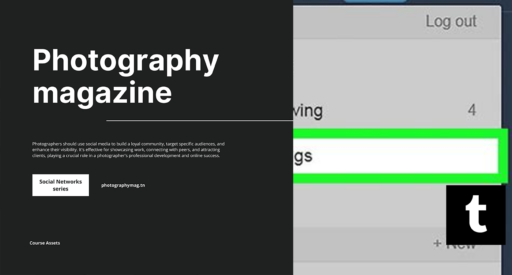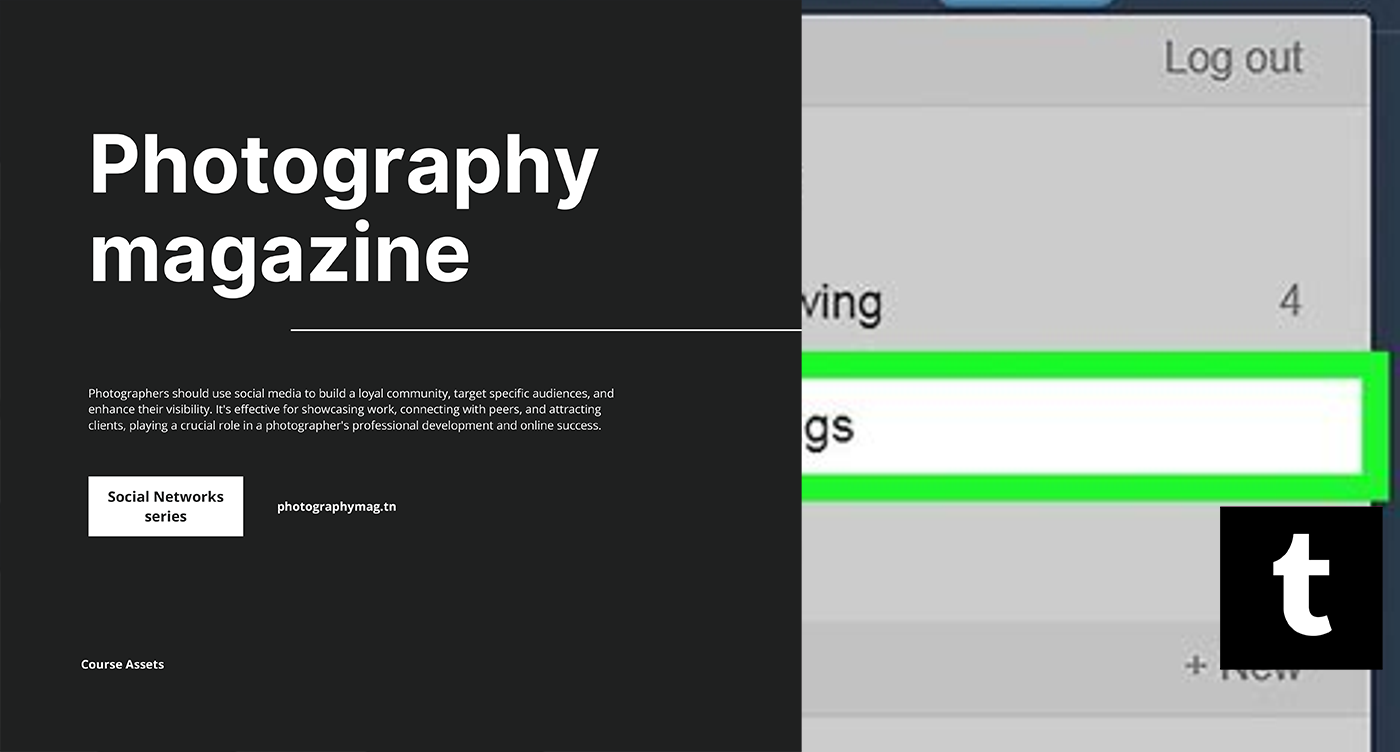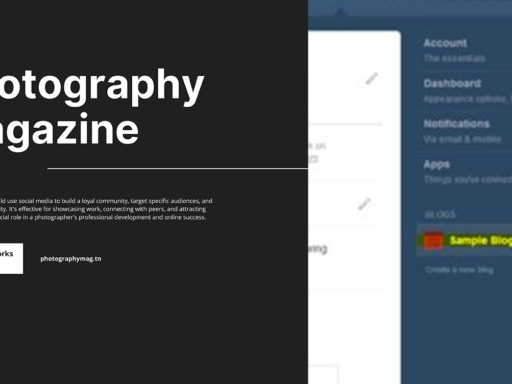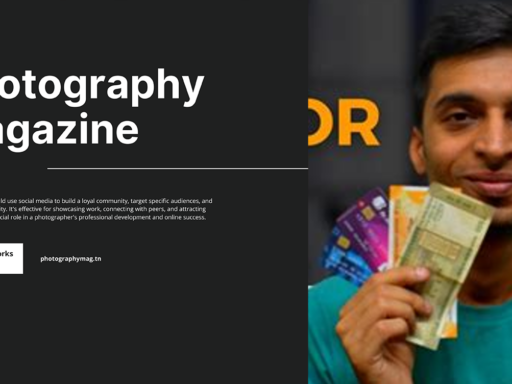So, you’ve decided to wave goodbye to your main Tumblr blog. Maybe you’ve grown tired of posting away into the void or decided that your cat deserves top billing on the internet. Whatever your reason, deleting your Tumblr blog is as easy as pie—specifically, the kind you can’t eat, but wish you could. Buckle up as we guide you through this slightly emotional rollercoaster.
First up, start by tapping the “Account” icon at the top of your Tumblr app. You know, the cute little icon that looks like it belongs in a pocket-sized fantasy book. Go ahead and give it a tap because it’s the gateway to your Tumblr kingdom.
Once in, direct your attention to the upper right corner. There, you’ll find the list of blogs you manage like a pro. Select the blog you wish to delete, the one that feels more like a pile of digital confetti than a pillar of creativity. Click on it and just bask in the memories of all those posts you thought were going to change the world—sigh.
Now, onto the nitty-gritty. Tap on “Settings.” It’s pretty self-explanatory, but my friends, this is where the magic (and the tragedy) happens. After a couple of taps, you’ll find yourself in the settings menu of your blog. Look for the dramatic option that reads “Delete this Tumblr.” Sounds intense, right? But hey, it’s time to face the music.
So, go ahead and click that option. It’s like the final countdown to a cosmic reset. Tumblr will kindly ask for your password now. What a buzzkill! Enter your password to confirm that yes, you are indeed the master of your digital domain and not a rogue hacker trying to ruin your ~life~ blog.
Finally, hit that glorious “Delete” button. Ta-da! Just like that, you’ve deleted your main Tumblr blog. You’re free, unshackled from the whims of old posts and cringe-worthy tags. Don’t forget to take a moment to reflect on your blogging journey—just kick back and enjoy your newfound freedom!