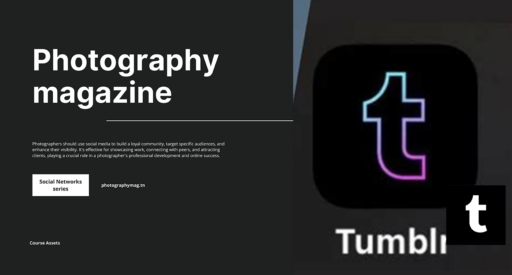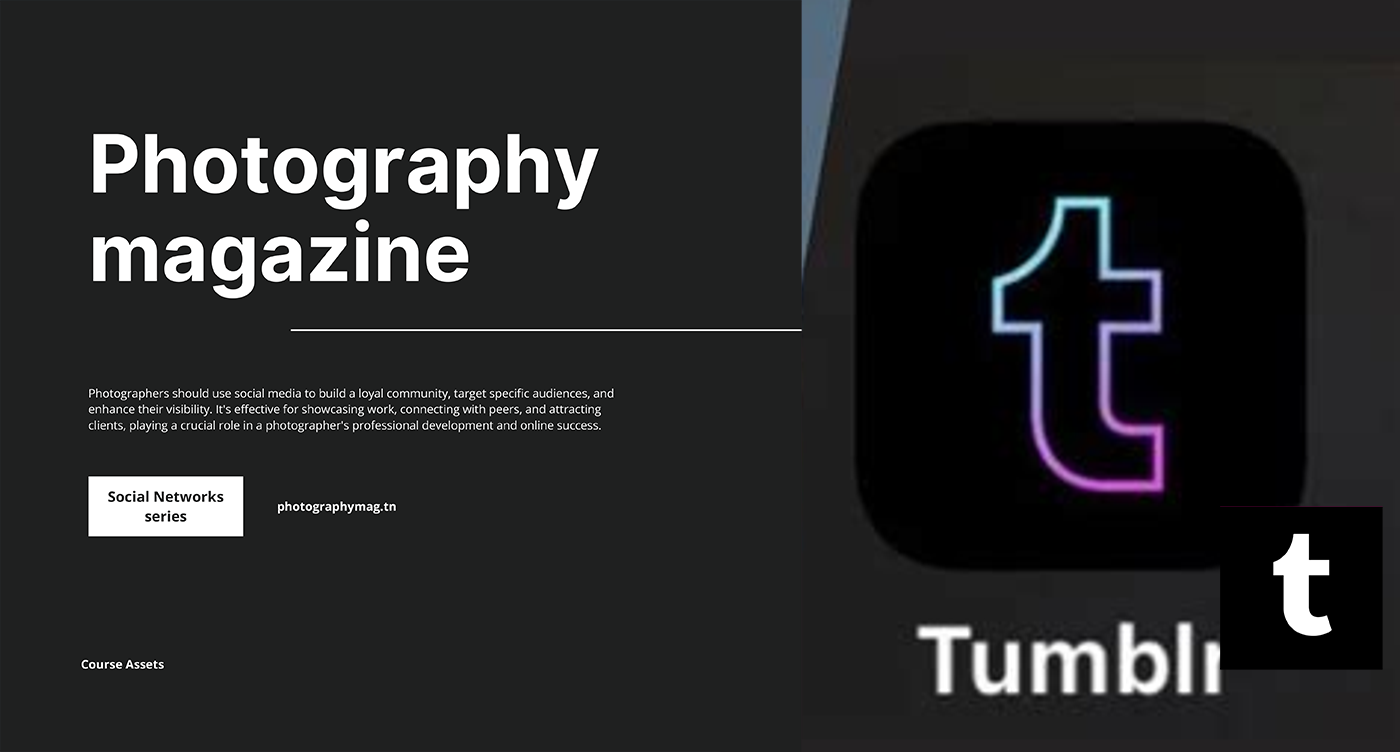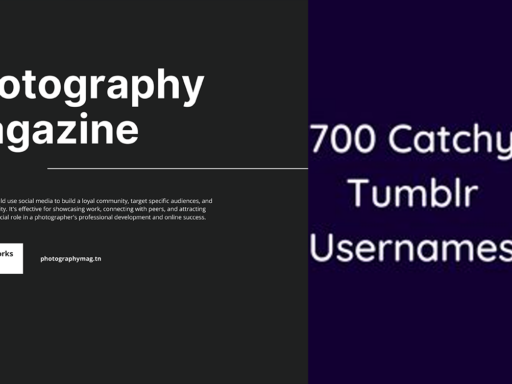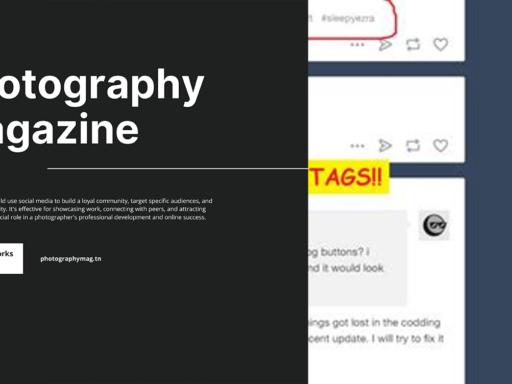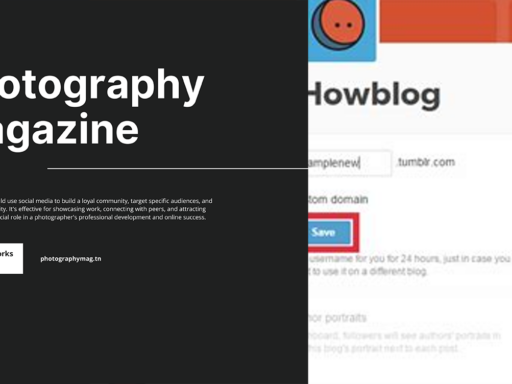How to *Temporarily Deactivate* Your Tumblr Account: A Fun Guide
Alright, Tumblr aficionados, let’s talk about that moment when you have a case of Tumbleritus—a fancy word for needing a break from your blog. Whether you want to escape the endless scroll of cute cats and deep thoughts, or perhaps your friend just made you mad with their incessant reblogs, you’ve come to the right place! Here’s how to give yourself a vacation from the world of Tumblr without actually escaping to a tropical island. Sorry, no piña coladas here, but we do have some handy tips.
Why Mess With Your Account, Anyway?
Let’s face it, sometimes, even the most dedicated Tumblr users need a breather. Your dashboard is feeling more like a crazy carnival than a peaceful respite, and your creative juices have turned into a little puddle. Here are a few reasons why you might want to hit the pause button:
- Digital Detox: You crave the sweet silence of no notifications.
- Content Overload: One more post about avocado toast, and you’ll scream.
- Personal Time: You want some time to do… well, anything but scroll.
- Creative Block: Sometimes, stepping away gives you fresh inspiration.
However, a slight hiccup here: You can’t deactivate your Tumblr account in the traditional sense. Yep, you heard me! Unlike Netflix, where you can just hit “pause” and sulk in the dark until the new season is out, Tumblr has its quirks.
What You *Can* Do While Pretending to Be on a Digital Holiday
Alright, buckle up, Buttercup! There is no way to officially deactivate your Tumblr account temporarily, but we can play some nifty tricks to make that beautiful dashboard of chaos disappear—at least for a little while.
1. *Take a Breather – Just Log Out*
This one seems obvious because it is the most effective (and completely easy) method. Just log off!
<ol> <li><strong>Click on your icon</strong> at the top right corner.</li> <li>Select <strong>Log Out</strong> from the drop-down menu.</li> <li>Promise yourself not to log back in for a while, even if your best friend’s cat has its own fan club.</li> </ol>
Congratulations! You’ve successfully escaped the whirlpool of your dashboard. The beauty of logging out is that you can still enjoy the thrill of Tumblr from a distance. The reblogs, the posts, the memes—they all continue without you, like a never-ending reality show.
2. *Block Those Triggers!*
Let’s be real, sometimes the real problem is that one user who just can’t seem to stop posting those 24 photos of avocados for the umpteenth time. Here’s how to dodge them without breaking a sweat:
<ol> <li>Head over to their profile.</li> <li>Click on the <strong>three dots</strong> in the corner.</li> <li>Choose to <strong>Block</strong> or <strong>Unfollow</strong>.</li> </ol>
When you remove these content creators from your feed, you’ll find that refreshing sense of freedom—like cleaning out your closet only to discover five shirts with freeway signs on them!
3. *Customize Your Dashboard* – *The Mute Option*
Don’t want to block anyone? How about muting them instead? This clever little feature lets you retain the friendships while still curating your content. So you can still support your friend’s foray into avocado artistry—without seeing it every minute of the day!
<ol> <li>Navigate to the user’s profile.</li> <li>Click the <strong>three dots</strong> and hit <strong>Mute</strong>.</li> </ol>
Alas, a faux-escape unspoiled! Tumblrsphere, you have been successfully navigated!
4. *Change Your Email Notifications* – No Pings, No Problems!
Let’s turn down those notification noises that keep tempting you back into the clutches of your inbox. Who needs reminders of people liking penguin memes at 3 a.m. anyway? Here’s how:
<ol> <li>Go to your <strong>Settings</strong>.</li> <li>Scroll down to the section called <strong>Email Notifications</strong>.</li> <li>Uncheck all those pesky boxes.</li> </ol>
Yes! Now you can pretend the world doesn’t exist (Okay, maybe not entirely—your cat still needs grooming).
5. *Let Your Blog Go Private* – Curtain of Mystery!
Planning to keep your brilliance away from the masses? Going private might do the trick! You can have total control over who sees your posts. Here’s how to do it:
<ol> <li>Access your Tumblr dashboard.</li> <li>Hit <strong>Edit Appearance</strong> on the right side menu.</li> <li>Check that <strong>Private</strong> box.</li> </ol>
You’ll feel like a secret agent in a thrilling spy movie, dodging engagement while sipping iced coffee at a trendy café.
6. *Archive Those Old Posts* – A Personal Digitized Museum
Ready to pretend your old followers don’t know your deep passion for 1980s VHS tapes? You can archive individual posts so they disappear from a public view. Here’s how:
<ol> <li>Click on the <strong>Post Options</strong> (the little gear symbol) of the post.</li> <li>Hit that <strong>Archive</strong> button like a champ!</li> </ol>
Over time, your blog could turn into a unique collection of beautifully curated content that only you have access to—or you could forget entirely about them. #Blessed.
7. *Consider Switching to a Different Platform* – Enter the Wild World of Alternatives
Taking a break from Tumblr could just lead you to an entirely different playground! You might discover new social media platforms that align more closely with your current vibe. Here are a few recommendations:
- Twitter: For fast-paced interactions and short bursts of wit.
- Instagram: Perfect for those who love visual storytelling without words.
- Wix or WordPress: If you’re feeling more ambitious—start your own blog!
Sometimes, chasing new digital sunsets leads to fresh adventures worth exploring. Give yourself permission to find something new and rejuvenating—because who needs to stick to just one thing?
A Final Note: It’s Not Goodbye, Just *See You Later*
Remember, stepping away doesn’t mean you have to say goodbye to Tumblr forever. It’s merely a chance to catch your breath and reevaluate your digital existence. With the right strategies, you can master your engagement level without letting it consume your life. A temporary deactivation isn’t a failure; it’s a celebration of prioritizing your peace.
So go forth, brave Tumblrite! Take this little vacation without stranding your internet identity in the Bermuda Triangle of deactivation. You got this. And when you finally return, you’ll likely be met with a dash of warmth, new followers, and at least 20 more posts of cats or avocados. Welcome back to your digital utopia!