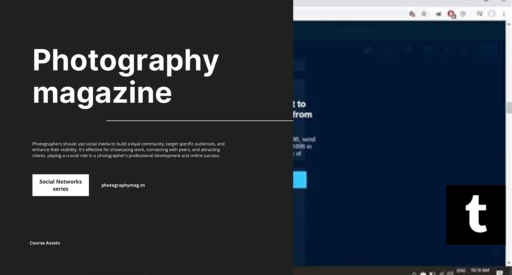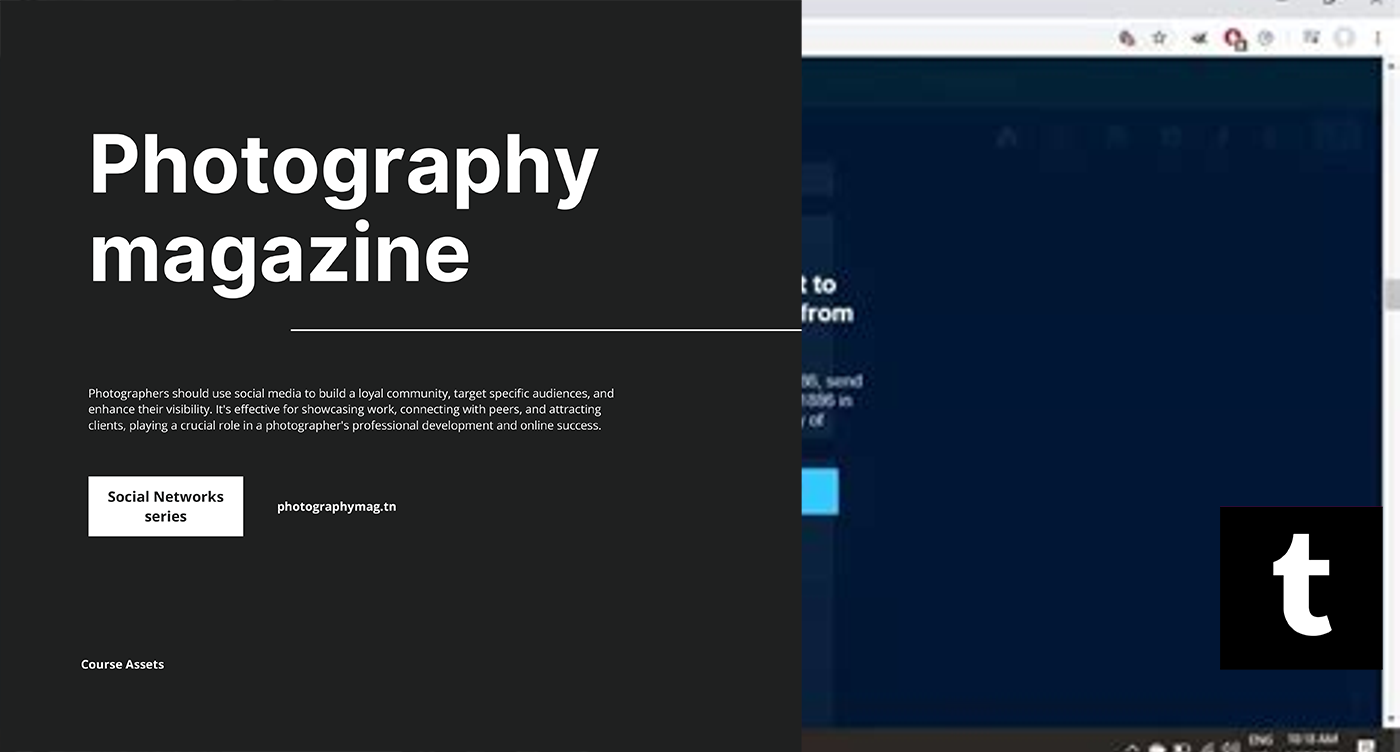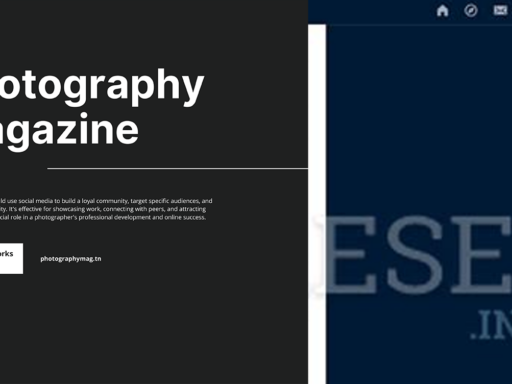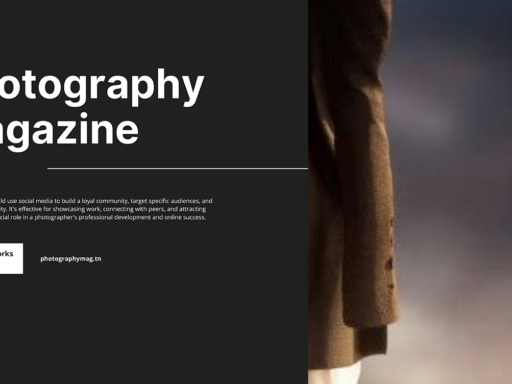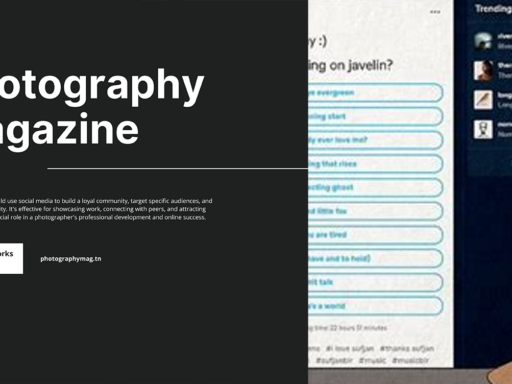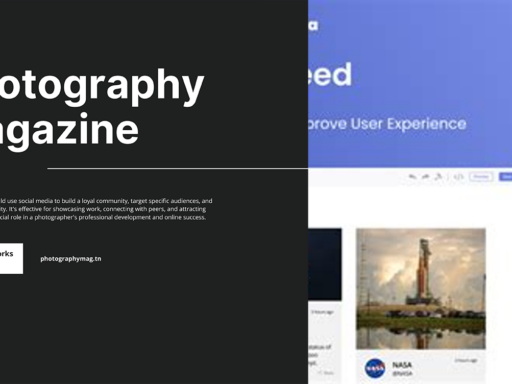So, you’ve stumbled upon a not-so-desirable follower on Tumblr? Fear not! Blocking them is as easy as pie—almost like swiping left on a cringy Tinder date. Here’s how to do it using your trusty mobile device without breaking a sweat.
First, grab your phone and navigate to your Tumblr app. Let’s play a little avatar Hide-and-Seek! Tap on the avatar of the user you wish to banish from your digital kingdom. It’s like saying, “Bye Felicia!” to unwanted company.
Now, here’s where things get spicy: look for the infamous meatballs menu (yup, we’re not talking about dinner here—those three little dots (●●●) are the stars of the show). Tap on those dots, and voilà! You’ll see a sleek menu pop up, ready for you to choose your next move.
Oh, but we’re not done yet! Select that beautiful little option that shimmers like a diamond in a pile of rocks—“Block.” With that, you’ve successfully blocked the users you can’t handle. They will feel the cold sting of being relegated to digital oblivion. Isn’t that delightful?
But wait! If you’re feeling super anti-social and prefer to bypass their blog entirely without stepping foot on their page, you can block a user directly from your dashboard. Spot any of their posts? Just give it a gentle tap and let that meatballs menu guide you once more to the “Block” option. Just like that, you’ve cut the ties without even browsing their bio. Talk about efficiency!
And there you have it! You’ve officially mastered the art of blocking unwanted followers on Tumblr mobile with the grace of a cat walking on a tightrope. Now go ahead and enjoy your serene and follower-free Tumblr experience. Who knew blocking could feel this good? Happy blocking!