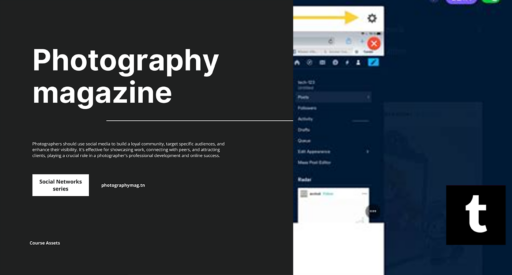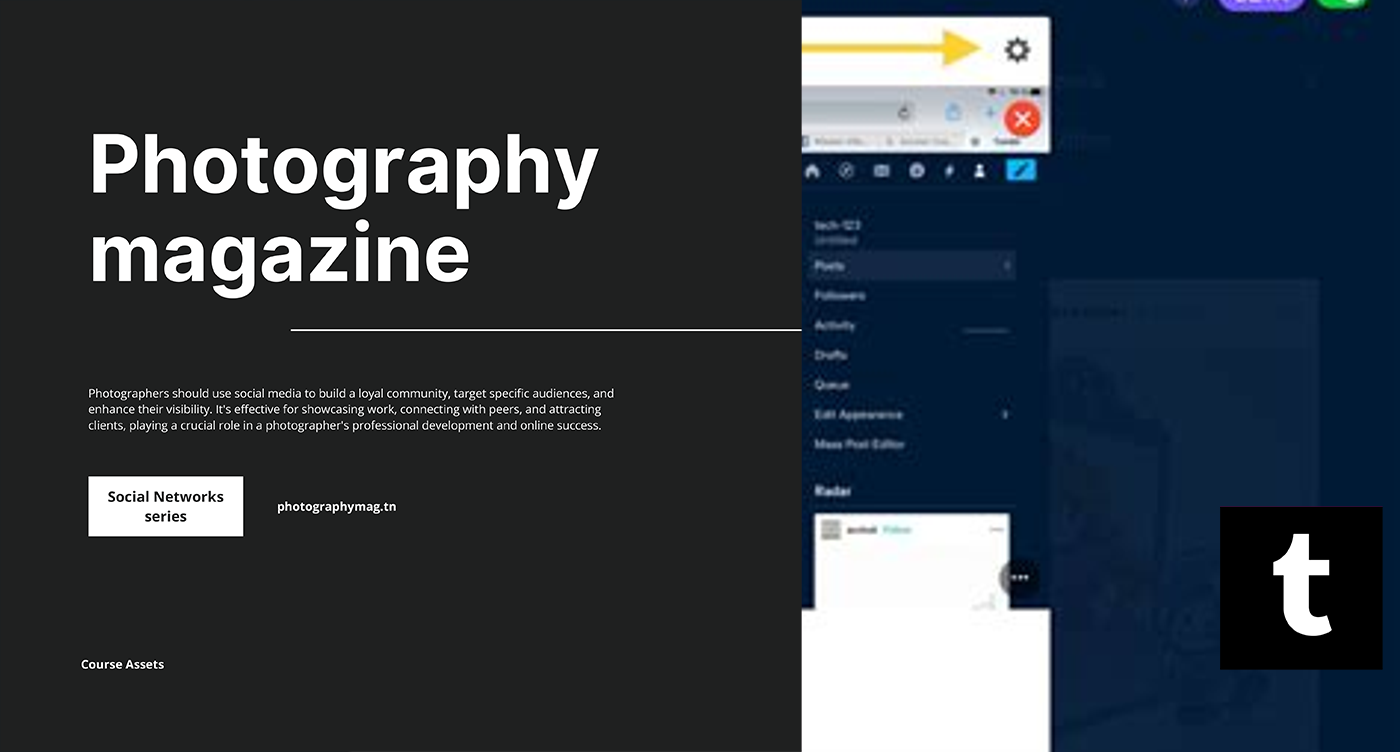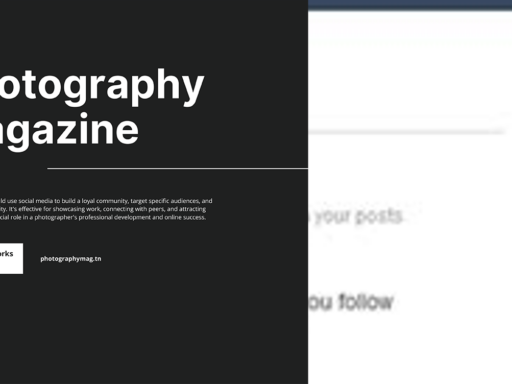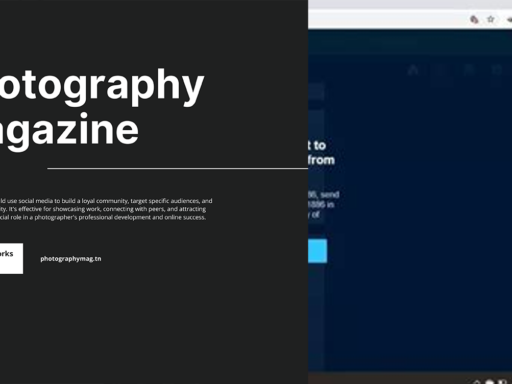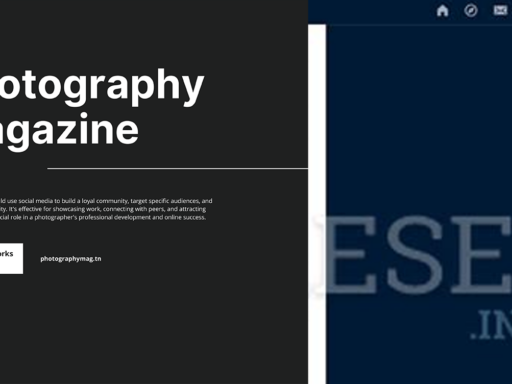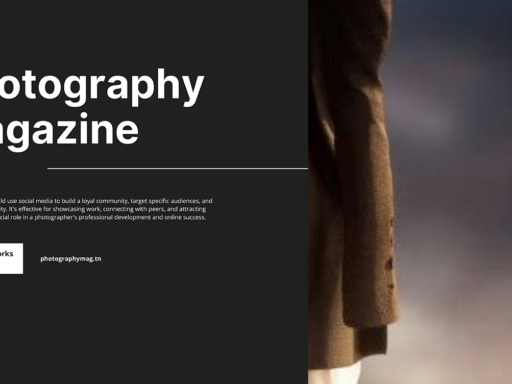Finding your Tumblr URL can feel like a treasure hunt, but fear not, brave digital adventurer! With just a few clicks, you can unearth the hauntingly elusive URL of your Tumblr blog. Strap in and let’s dive into this marvelous quest!
First things first, you’ll need to log in to your Tumblr account. You know, that delightful place where you probably spend more time than you’d like to admit. Once inside, look for the settings icon – it’s that little gear icon that looks like it was plucked straight from a retro tech magazine. Click on it and brace yourself; this is where the magic starts.
Now, on the left-hand sidebar, you’ll see a list of your blogs. Go ahead and click on the name of the blog you’re interested in. Once you do that, it’s like opening a treasure chest filled with all the goodies! 🎉 Your blog’s settings will pop up faster than you can say “I love gifs!”
What’s next, you ask? Well, right under your blog name in this fresh, eye-catching interface, you’ll spot your blog URL. This is the unique web address that people can type in, click on, or awkwardly memorize to experience the wonders of your creations. It’s basically your digital home address, so treat it with the respect it deserves. You want visitors, right?
But what’s this URL comprised of, you wonder? It typically looks like: yourblogname.tumblr.com. Simply replace “yourblogname” with whatever electrifying title you’ve chosen for your blog. Voilà! You’re now equipped with your shiny Tumblr URL like a knight in digital armor, ready to share it far and wide.
In case you still find yourself at a loss, just remember: your blog URL is visible to all users who dare to explore your corner of the internet. You can always copy it straight from the address bar when you’re viewing your blog, or helpfully, it’s also there in your settings for easy access whenever your memory throws a tantrum.
Call this your lucky day! Whether you’re sharing memes, insights, or just aesthetically pleasing photos of your cat, knowing your Tumblr URL can make your blog easily accessible. So get out there, share your URL, and make the internet a bit more colorful with your unique perspective. Now go on, hop along into the digital world, guide others to your blog, and bask in the whimsical glory of your Tumblr existence! 🦄✨