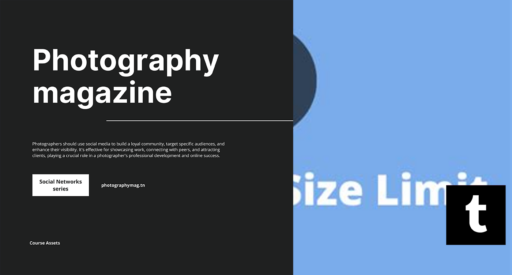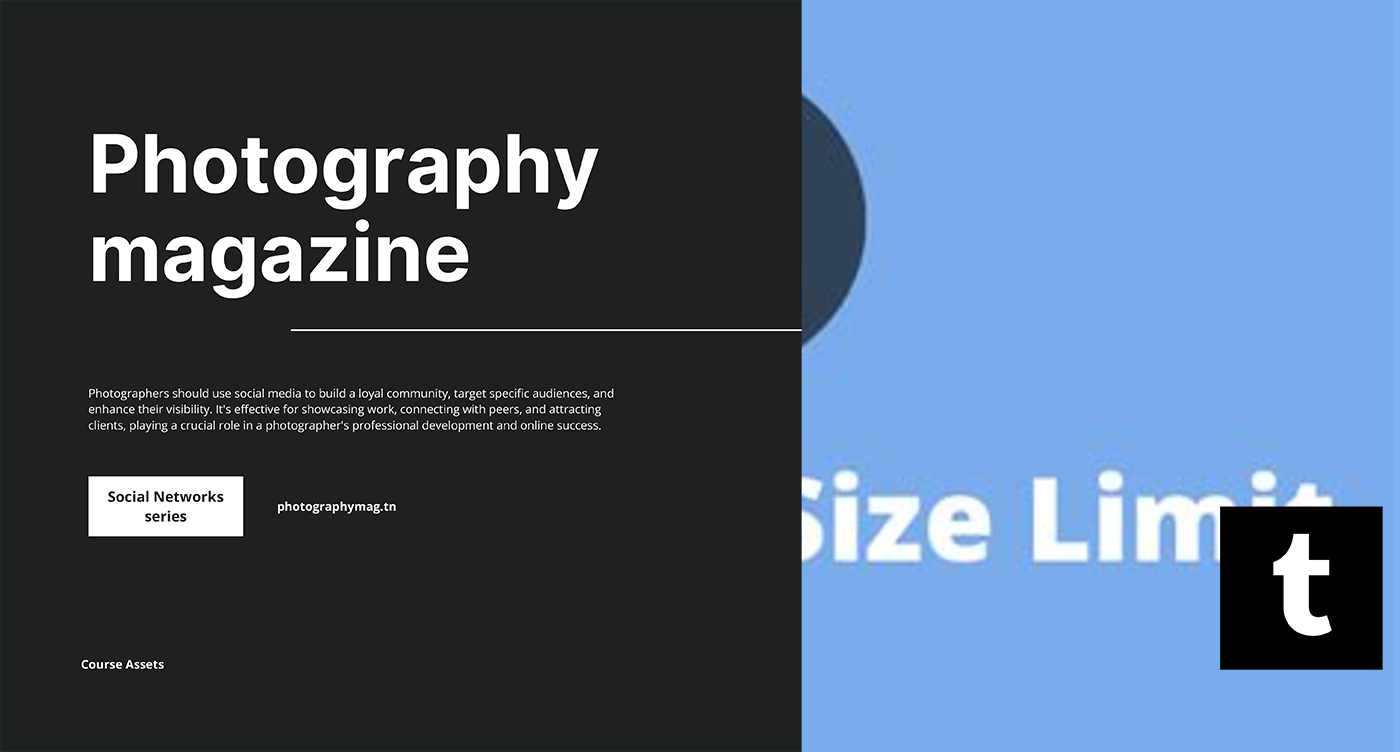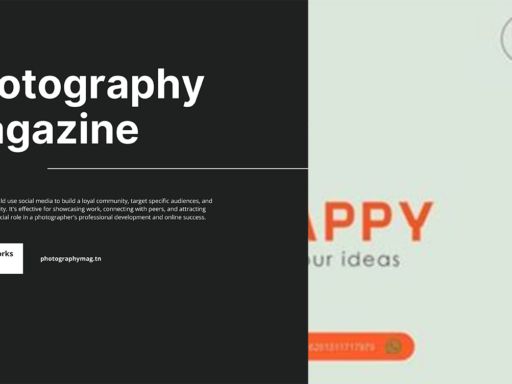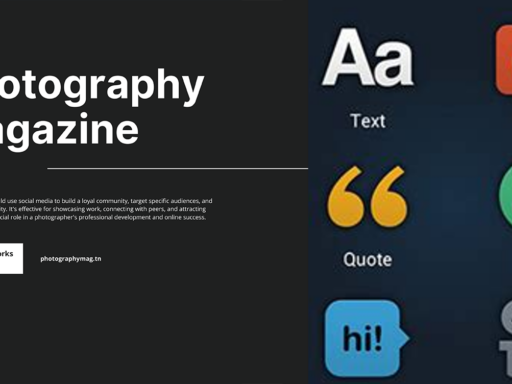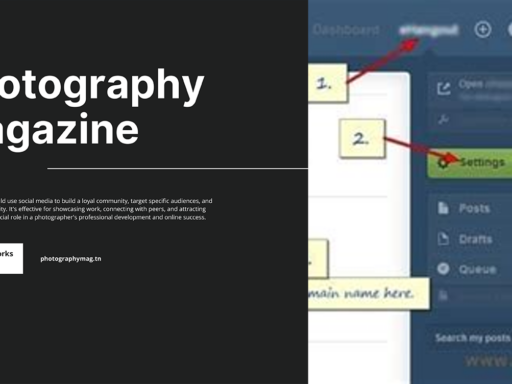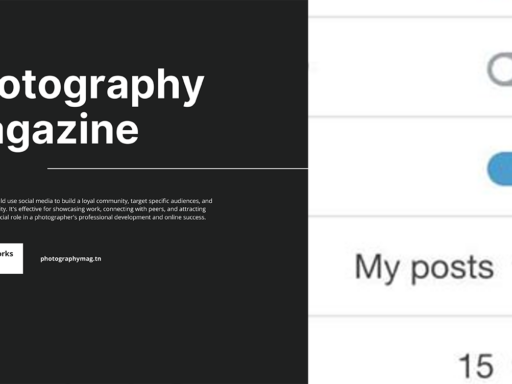Imagine diving into the vibrant world of Tumblr, where GIFs reign supreme and the struggle for the perfect upload is real. The internet’s favorite visual medium deserves your utmost attention when it comes to size. So let’s unpack what this means for your animated masterpieces!
For starters, if you want your GIFs to play nice on Tumblr, make sure they don’t exceed 540 pixels wide. Going wider than that feels like you’re showing off for no reason—unless you want a troll lurking in the shadows, of course. This is the sweet spot that ensures your GIF maintains clarity without losing its charm. Think of it as the Goldilocks zone for GIFs: not too big, not too small, but just right.
Now, let’s talk about file size! If you really want to keep your GIF’s pristine quality intact, stick to 3 MB or smaller. Why? Because any GIF under this magical limit gets to avoid the dreaded compression. No one wants their GIF looking like it just had a rough breakup and is putting on a façade. Keeping it under 3 MB makes sure your waves of emotional expression come through crystal clear.
You might be wondering, “What happens if I ignore these limits and upload a behemoth of a GIF?” Well, dear reader, picture a room overflowing with pizza boxes after a party. Tumblr does its best to handle these oversized uploads, but don’t you dare rely on it to save your artistic endeavors! If your GIF exceeds 5 MB, it’s going to get compressed faster than your uncle at a family wedding. And let’s be honest, nobody wants their art treated like yesterday’s leftovers!
Oh, and one little spice to sprinkle in: Tumblr converts all uploaded GIFs to GIFV format. This little conversion step could make a difference in how your GIFs are displayed. So while you’re busy crafting that epic loop, keep your eye on the format too! Even seasoned Tumblr veterans can sometimes forget about the technical side amidst the frenzy of creating that perfect reaction GIF.
For the best experience, follow these guidelines religiously: stay within that 540-pixel width, don’t let your file size dance above 3 MB if you want to maintain your GIF’s integrity, and be aware that anything exceeding 5 MB may morph into an ugly duckling.
In summary, creating GIFs for Tumblr can feel like strolling through a carnival—exciting and chaotic at the same time! But by keeping your GIFs under 540 pixels wide and 3 MB in size, you ensure that your creations look stunning and are easy for others to share. So go forth, bring your animated dreams to life, and remember: size matters, but fun matters more! Keep it light, keep it breezy, and keep those GIFs coming! 🥳