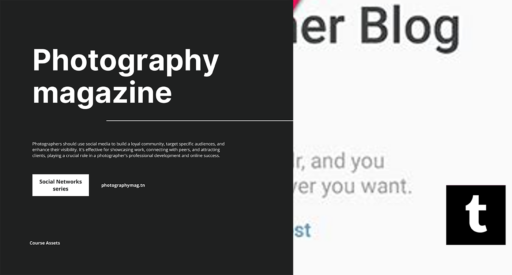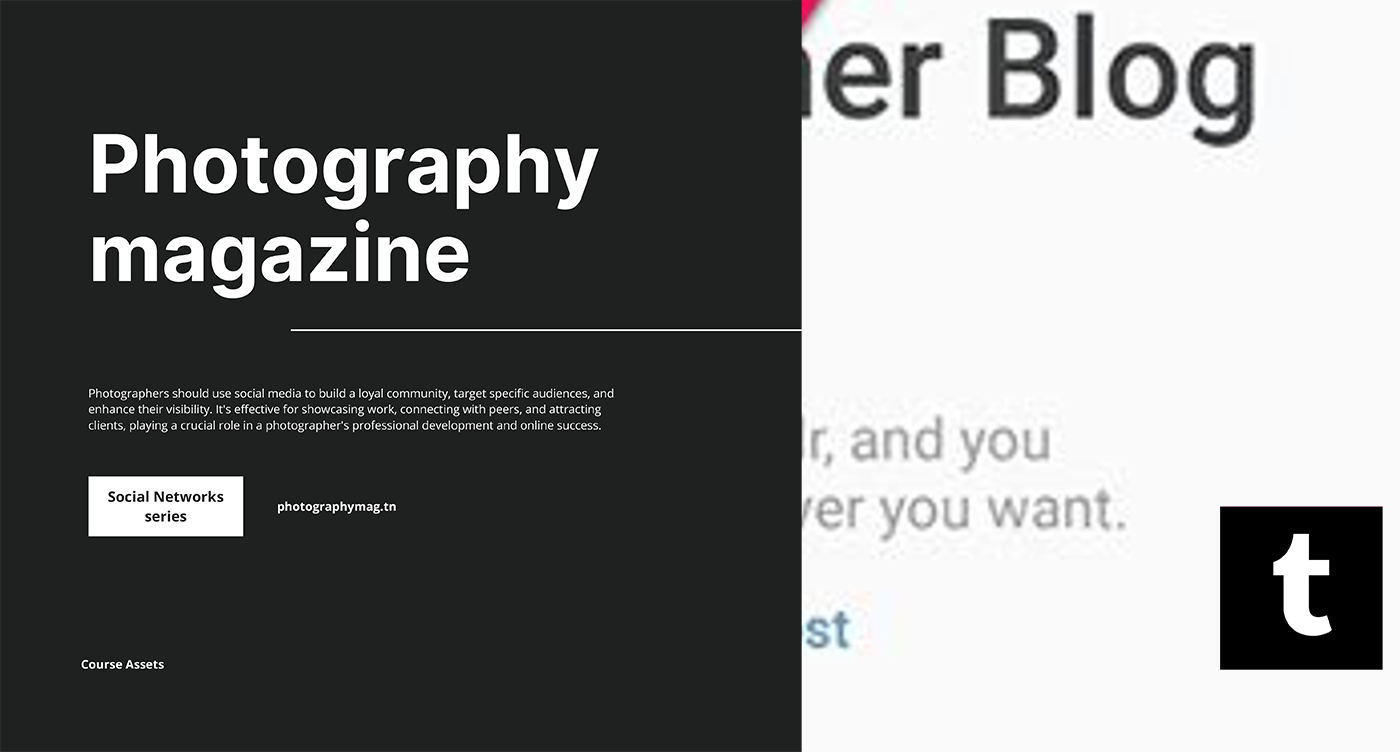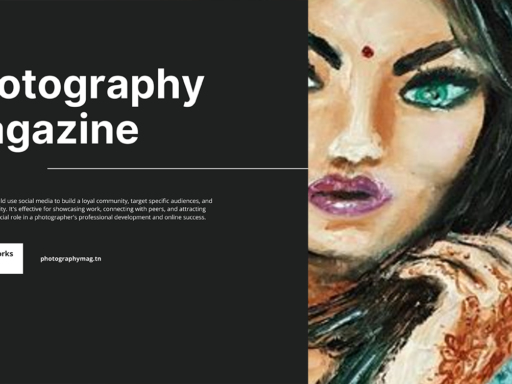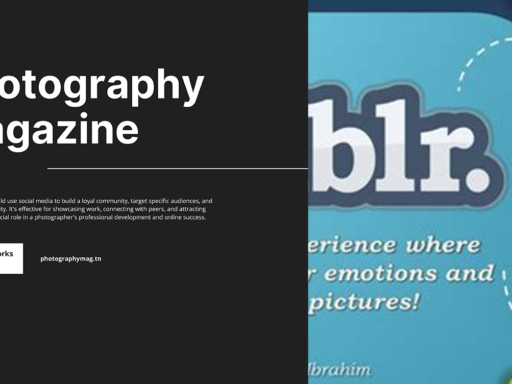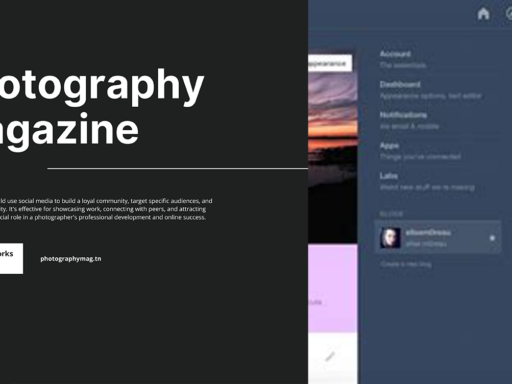Does Tumblr Reduce the Quality of Your Images? Let’s Dive In!
So, you’ve finally mustered up the courage (or boredom) to upload that *perfect* photo to Tumblr, and then you hit “post.” Cue the confusion when your stunning masterpiece looks more like a pixelated potato. Welcome to the fascinating world of image quality on Tumblr! Let’s break down this image quality conundrum and explore the quirky mechanics behind why Tumblr’s image treatment may leave you scratching your head.
The Great Upscale Disaster
First off, let’s talk about those images smaller than Tumblr’s default dashboard width. If you dare upload a photo that’s *too small,* Tumblr does what it knows best: it upsizes your image to fit the dashboard. But wait—before you think this is a fantastic feature, let me assure you: it’s not! When Tumblr enlarges an image, it’s like trying to fit a cat into a dog costume—awkward, uncomfortable, and downright ridiculous. You can’t expect a low-resolution image to suddenly sprout high-res features just because it’s stretched like a rubber band. The result? A blurry mess that resembles a masterpiece cranked through a blender.
Downscaling: The Art of Taming the Beast
Now, let’s flip the script and talk about the opposite scenario—downscaling. If your image is larger than Tumblr’s allotted space, it gets downscaled to fit. Here’s where things get *interesting.* Downscaling, which is often dubbed downsampling, is generally a friendlier process. Why? Because it adjusts the size of the image while retaining (and often enhancing) its quality. Think of it like squeezing into those old jeans that you’re clinging onto—the fit may be snug, but at least it looks fabulous, right?
When you downscale, your high-resolution images lose some of their pixel intensity, but in a great way. The image tends to become sharper and more defined, so you’re not left staring at distortion. It’s almost like a spa day for your images, shedding some of that excess baggage while keeping the essence intact. So, bigger is often better when it comes to image uploads on Tumblr. Your 2000×2000 pixel photo will look far better when condensed than that sad 500×500 version.
Why Uploading Quality Matters
Here’s the kicker: amid all this talk about upscaling and downscaling, it’s essential to grasp why uploading higher-quality images matters. First, Tumblr is a platform where originality and aesthetic appeal reign supreme. High-quality images attract attention and engagement, sending your posts soaring like a skyrocket on the 4th of July.
- Visual Impact: High-res images draw viewers in. Seriously, how often do you stop and stare at a grainy picture? Yeah, never.
- User Engagement: Posts with quality images receive more likes, shares, and reblogs. It’s all about that social validation, right?
- Brand Identity: If you’re a creative soul using Tumblr to showcase your work, you want to maintain an aesthetic that reflects your style. Quality matters.
The Best Practices for Uploading on Tumblr
Now that we’re on the same page about the technical side of things, how about some pro tips for ensuring your images shine? You deserve Instagram-worthy visuals—who doesn’t?
- Upload Larger Images: Aim for images that are at least 1280 pixels wide. The bigger, the better! This way, when Tumblr scales it down, you still retain that crispness.
- Format Matters: Use formats like JPG or PNG. These file types are usually a safe bet for good quality.
- Check the Compression: Before uploading, make sure the composition is intact. Some editing software allows you to control the compression during export.
- Preview Everything: Always preview your post before hitting that sweet “Publish” button. Look for any noticeable quality drops.
How to Save Those Beautiful Pixels
Let’s talk strategies! Preserving your image quality is all about carefully managing your files before handing them over to Tumblr. Here are a few tactics that will make your uploading experience slicker than a greased weasel:
- Editing Wisely: Use editing tools to sharpen and enhance your images before uploading. A little tweaking goes a long way!
- Optimal Dimensions: As previously mentioned, aim for at least 1280 pixels for width to ensure Tumblr’s scaling down doesn’t leave you feeling short-changed.
- Do Not Be Shy About Retaining Quality: Export settings can save the day; try to keep settings for internet use but don’t skimp on quality too much.
Tumblr: A Unique Platform with Quirky Quirks
At the end of the day, understanding how Tumblr handles image resolution is crucial for maintaining your aesthetic presence on the platform. Embrace the quirks and make your uploads shine! Besides, this isn’t just about rehashing your Instagram aesthetics; Tumblr has its own unique identity that thrives on creativity.
In conclusion, does Tumblr reduce the quality of your images? Well, it can if you’re uploading tiny files. But fear not! By uploading high-resolution images and being mindful of scaling, you’ll create eye-catching posts that will make your followers go “wow,” instead of “meh.” With a sprinkle of care and a touch of creativity, you’ll unleash an image aesthetic that will have your followers double-tapping with glee!
So, gear up and start uploading with confidence because your images deserve nothing less than the best! 🚀 Happy Tumbling, folks!