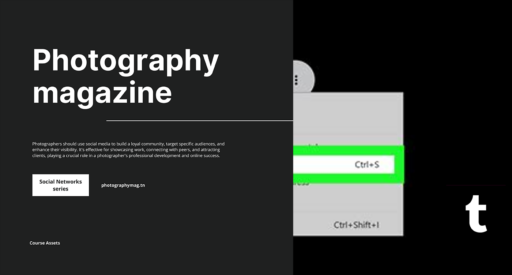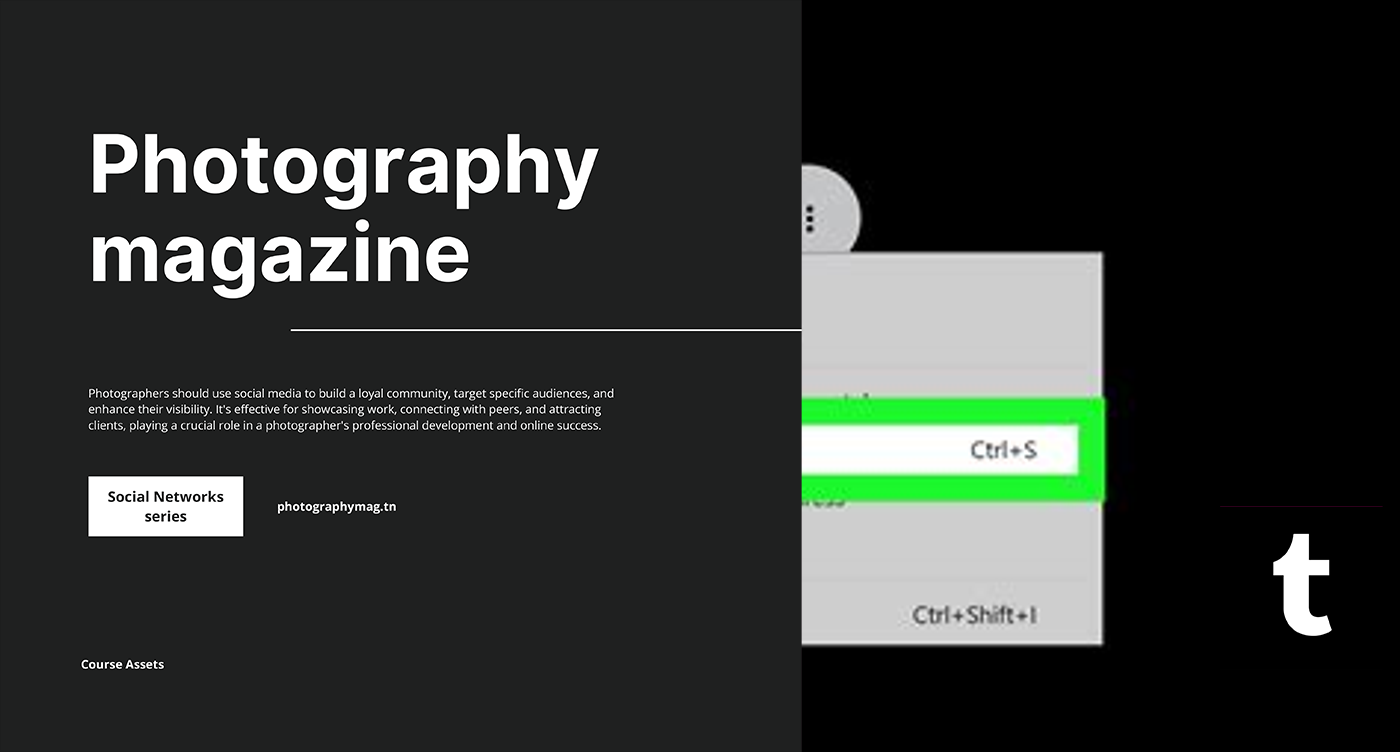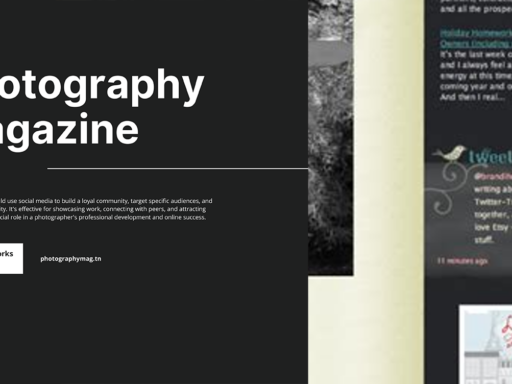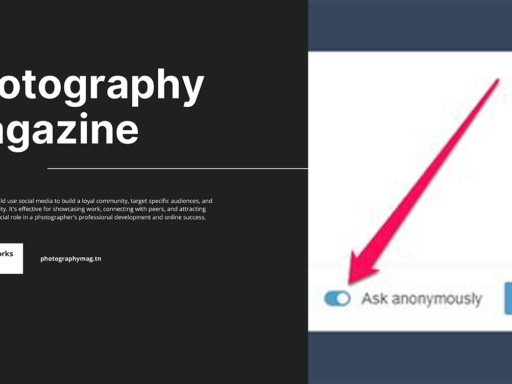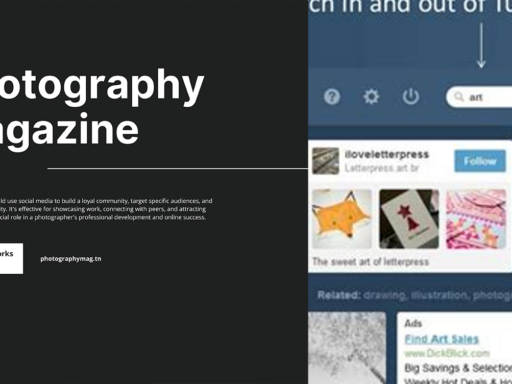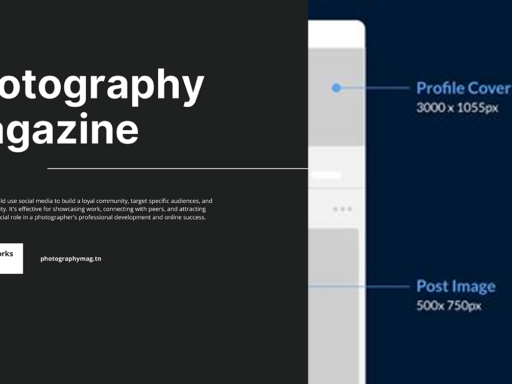So, you’ve stumbled across that soul-stirring mixtape of audio nuggets on Tumblr and thought, “Why can’t I have these magical sounds living in my device instead of just haunting my browser?” Well, lucky for you, I’m here to sprinkle a bit of tech fairy dust on your quest. Gather ‘round; it’s time to dive into the whimsical world of downloading audio from Tumblr!
First things first, when you like an audio post (let’s be real, that’s how you ended up here), simply right-click on the audio track you wish to claim as your own. Not sure where to right-click? Oh, sweet summer child, if you’re on a Mac, just tap that glorious control key while giving it a click. Now, this is where things start to sound a bit high-tech: select either Inspect or Inspect Element. Don’t worry; you won’t break anything. You’re basically opening the door to a magical world where you control the matrix.
Next, you’ll see a jumble of codes that might make you feel like you’ve entered a sci-fi movie. Fear not! Find the Network tab at the top of this new window, and voilà, you’re halfway there. Now, get ready to unleash the sweet symphonies of your chosen audio post. Start playing the track, and as if you’ve cast the right spell, you should see some activity in the Network tab, almost like the audio is saying, “Hey, I’m here! Come get me!”
Now, look for a file that typically has a strange but beautiful name and the word “audio” in it, because why wouldn’t that be a clue? Right-click (or control-click) on that little audio treasure, and select Save As. Choose your desired haunt on your device, and just like that, ta-da, you’ve officially downloaded the essence of Tumblr!
This might sound a bit convoluted for the newbies out there, but it’s all about becoming a badass audio pirate. Just remember, not everything on the internet is free for the taking, so be sure to respect copyrights like the true audio anarchist you are. Now go ahead, and fill your playlist with everything that tickles your eardrums! 🎧