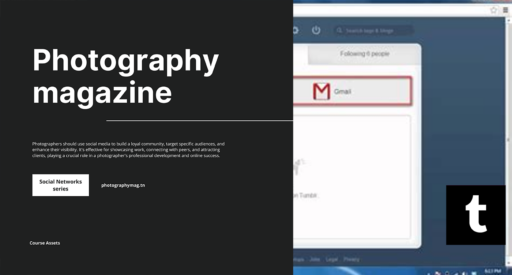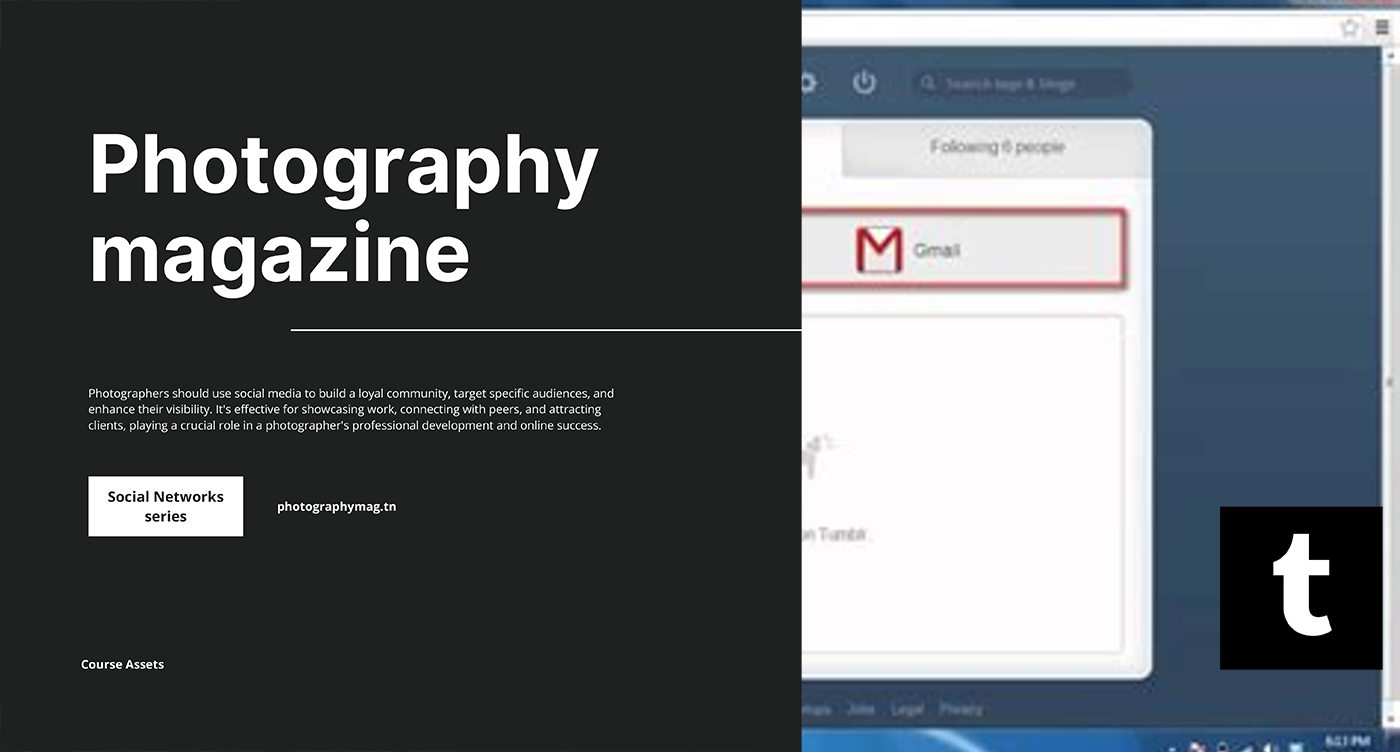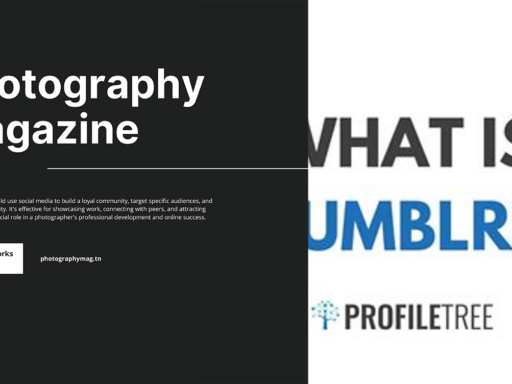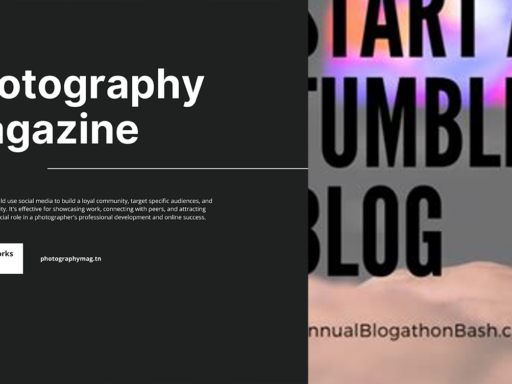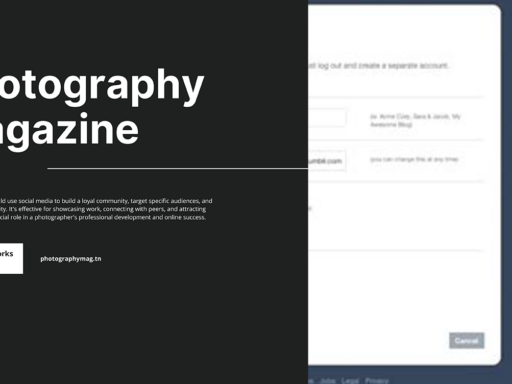Oh, you want to dive into the whimsical world of tagging on Tumblr, huh? Well, buckle up, because it’s as easy as pie. You simply need to summon that magical @ symbol, followed by the glorious first letters of the username you want to mention. It’s almost like casting a spell, but instead of “abracadabra,” it’s “@username.”
Here’s the juicy part: as you type, Tumblr decides to play Santa and starts dropping hints through a delightful menu filled with suggested usernames. Talk about a digital Christmas! So, once you see the user you’re stalking—I mean, wanting to tag—just tap or click their username. Voilà, you’ve tagged ’em! It’s like giving them a friendly nudge and saying, “Hey, look what I just did!”
Now, let’s play a little word game here. Think of the @ symbol as your personal drone that flies over the social landscape, pinpointing exactly where your desired user resides. Once you type the @ and a few letters, just sit back and watch the drone do its work. It will not only help you find the user, but it’ll also save you from the shameful depths of guessing usernames spelled in wildly unpredictable ways. Seriously, who on Earth thought that combining numbers, random characters, and a penchant for mystery could be a username trend?
And here’s a pro tip that the cool kids definitely don’t want you to know: if you happen to forget the exact spelling of their username, just chill! Tumblr’s got your back with a snazzy autocomplete feature. You type and type, and suddenly, you’re presented with a buffet of options. Tap away, my friend, tap away!
So go forth and unleash your inner social butterfly! Tagging is like sending a virtual wink or a nice little wave. And who knows? That tagged person might just appreciate it enough to give you a virtual fist bump or, you know, a reblog or two. What are you waiting for? Get tagging!