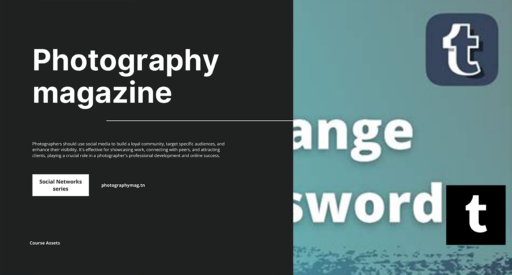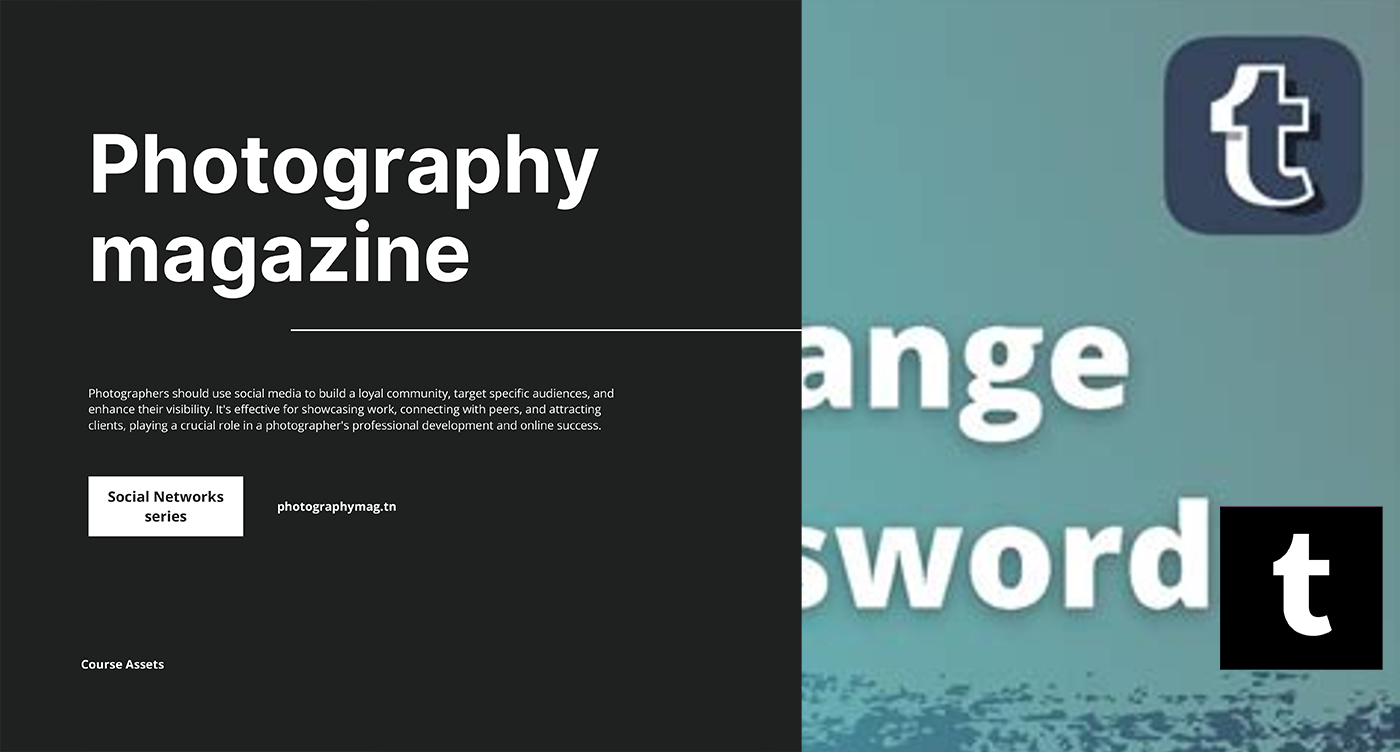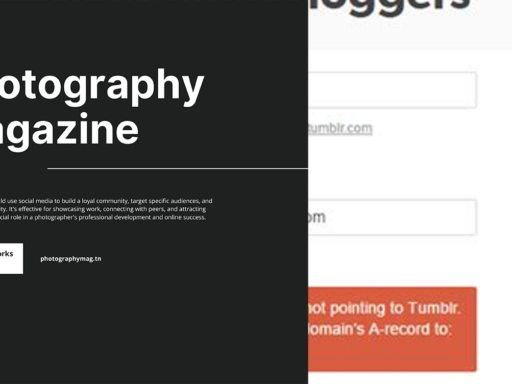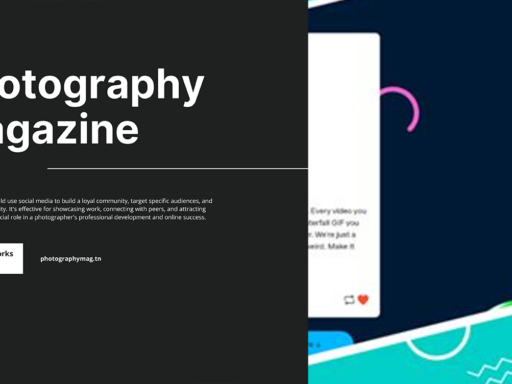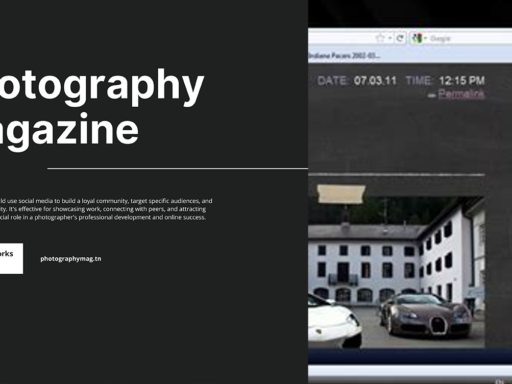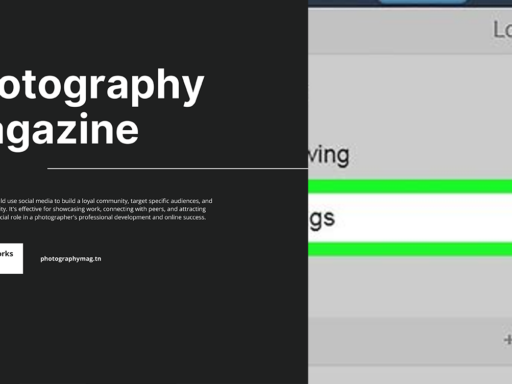Did You Lose Your Tumblr Account? Let’s Find It Together!
Picture this: You’ve just discovered a treasure trove of memes and deep quotes that speak to your very soul on Tumblr, only to find that your login credentials seem to have vanished into thin air. Panic sets in. But worry not, my fellow Tumblr enthusiast! Regaining your precious Tumblr account doesn’t have to be as painful as stepping on a LEGO brick. With a little bit of guidance and a sprinkle of patience, you can reclaim your digital sanctuary. So, let’s dive in and navigate the whimsical world of Tumblr recovery!
Step 1: Identify the Problem
First things first, let’s establish what exactly has happened. Are you facing one (or more) of the following dilemmas?
- You forgot your password.
- Your email address or username isn’t recognized.
- Your blog seems to have disappeared into the interwebs.
Identifying your specific problem is like knowing what kind of sorcery you need to counteract. Once we pinpoint the issue, we can channel our inner digital wizards to conjure up some solutions!
Step 2: Try the Classic ‘Forgot Password’ Routine
If you’ve blissfully forgotten your password, you don’t need to resort to crying into your pillow just yet! Most social media platforms, including the beloved Tumblr, include a handy “Forgot password?” link on their login page. Here’s how to play it smart:
- Head over to the Tumblr login page.
- Hit the “Forgot password?” link like it’s the snooze button on a Monday morning.
- Enter your email address associated with your account.
- Check your email for a password reset link.
If you find that elusive email in your inbox, click the magic link and follow the prompts to set a new password. If the email doesn’t arrive, well, you might actually need to pull out your detective skills:
- Check your spam folder—you know, the Bermuda Triangle of emails.
- Make sure you’re using the right email address. Sometimes we get lost in the chaos of multiple accounts like socks in the laundry.
Step 3: Is Your Email or Username Recognized? Let’s Get Creative!
If you enter your email and it seems like it’s in an alternate universe (a.k.a. not recognized), don’t toss your laptop out the window just yet. Follow this simple process:
- Double-check for typos. Even the most skilled typists can sometimes hit the wrong key. It’s like playing the piano with a chocolate bar—sticky and messy.
- Try all the email addresses you might have used. If you’re anything like me, you probably have a collection of emails like it’s a hobby.
- Once you’ve exhausted creativity and still nothing—chill and head to the Account Recovery Form. It’s your new best friend.
Step 4: The Account Recovery Form Awaits!
Ah, the Account Recovery Form. It sounds like a scene from a detective movie, right? But it’s as real as your *95% chance of procrastination*. Here’s how to fill it out:
- Visit the Account Recovery Form linked above.
- Fill in your details, including your username (just in case you remember it) and any email addresses linked to that elusive blog.
- Describe your issue with fervor. Let the Tumblr gods know how heartbroken you are over your missing blog.
A Few Tips for the Account Recovery Form
- Provide as much information as possible. Think of it as an audition for a role in the biggest play of your life—Your Password.
- Be patient! The recovery process can take a few days, much like waiting for your favorite TV show to come back from hiatus.
Step 5: Too Many Drinks on Your Blog? Check for Suspended Accounts
Sometimes, your blog might be having a wild party (against community guidelines), and Tumblr decides it’s time to shut it down. If this is the case, you’ll need to contact support. Here’s a festive guide to navigating that:
- Navigate to the Tumblr Help Center.
- Look for the “Contact Support” option.
- Fill out your request, emphasizing that you want to get your account back, and perhaps break into a little digital ballet—anything that shows your passion will do!
Step 6: Recovery Complete! Celebrate at Your Favorite Digital Hangout
Once you have successfully completed the recovery, you can re-enter the whimsical world of Tumblr! Reconnect with your followers, post your favorite memes, or re-discover those lingering drafts that haunt your account like ghostly apparitions of past blogs. Make sure to archive your login information to avoid dealing with this again.
So, here’s a little nugget of wisdom: treat your Tumblr account like a garden. It’s good to keep records of your blooms and know where your best plants (a.k.a. emails and passwords) are located. This not-so-secret gardening wisdom will save you from wandering aimlessly in the digital wilderness next time.
In Conclusion: Stay Witty, Stay Adventurous!
Life is too short to give up on Tumblr just because of a forgotten password or a rogue email. With a little persistence (and perhaps a few humorous memes to lighten the mood), you can reclaim your space in this odd and enchanting corner of the internet. Remember, getting your Tumblr account back is just a few simple steps away, so put on your detective hat and get ready for an adventure!
Happy tumbl-ing!