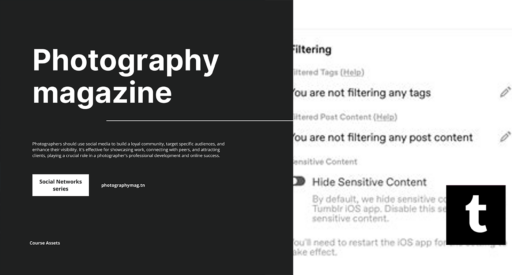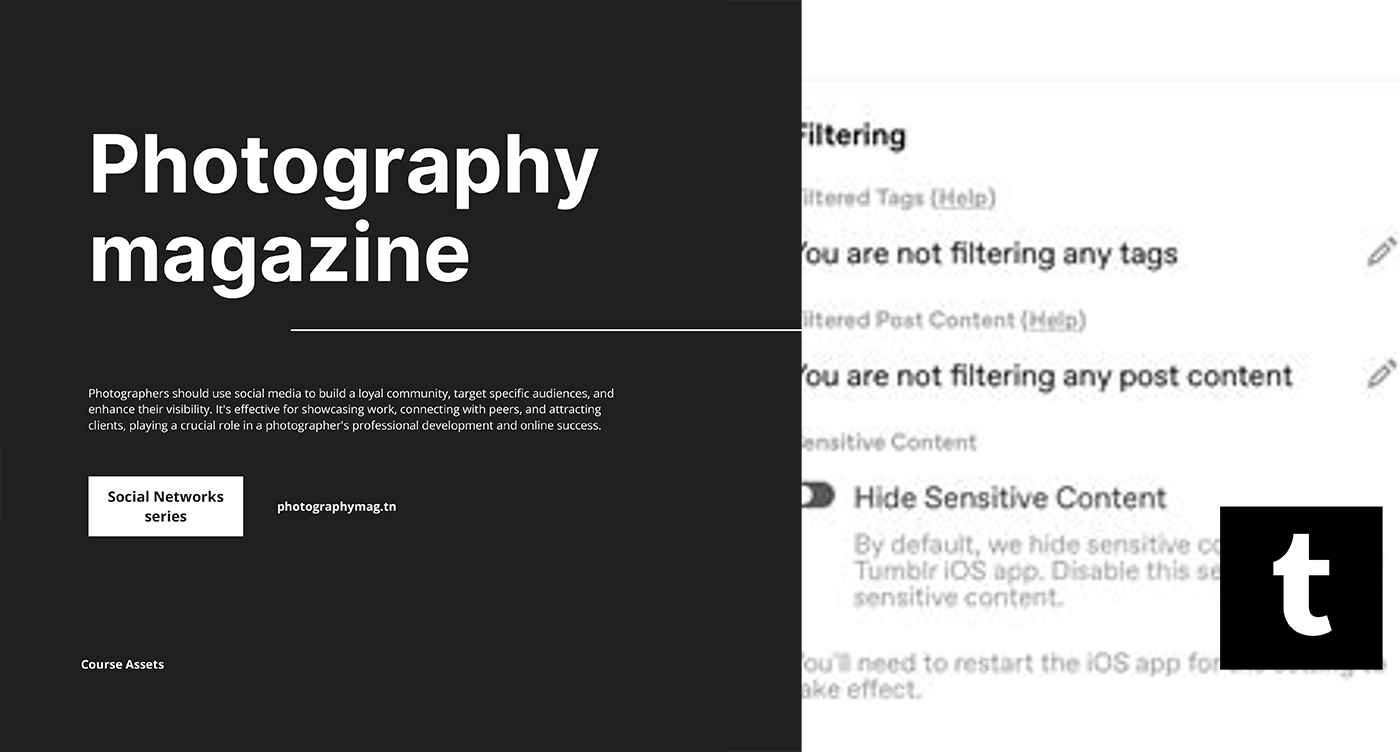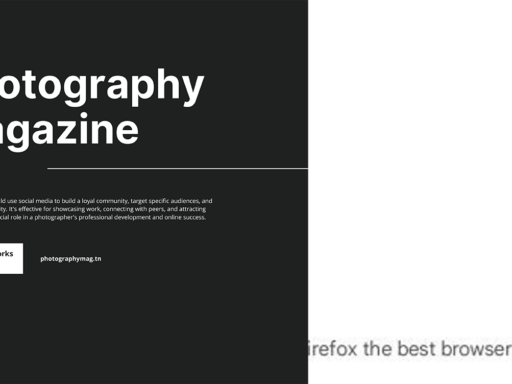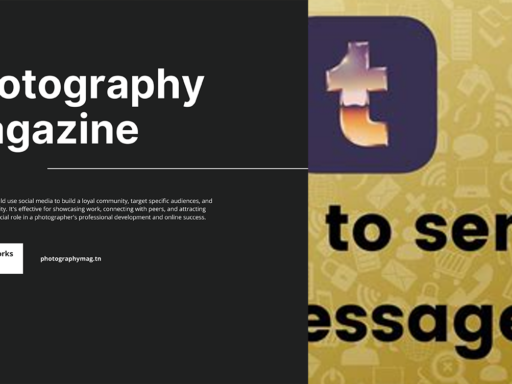So, you’re sitting at your computer, ready to explore the wild world of Tumblr, and suddenly, BAM! You’re greeted with a big ol’ “You can’t see sensitive content” warning. First off, that’s not a fun surprise, right? It’s like opening a gift that has nothing inside! But fear not; there’s a nifty little toggle that might just save your day—if you’re over 18, that is.
Let’s unravel this mystery. Tumblr, in its infinite wisdom, has a setting called “Hide additional potentially mature content.” Now, this sounds a lot like a parental warning label slapped on a movie that your cool cousin insists you watch anyway. If you want access to all the juicy bits the platform has to offer, you’ll need to turn this toggle off. But wait—there’s a catch. You can only do this through your web browser. That’s right! You’ll need to hop on over to the fantastic world of webs and navigate your way to your account settings—because apparently, the developers thought it was too risqué for the iOS app.
Here’s what you need to do: Open Tumblr in your browser. Once you’re logged in, head to your account settings. You’ll find the toggle just hanging out there, waiting for you to give it a push. Switch it off, and voila! You’ve unlocked the gates to unrestricted viewing. Just imagine, it’s like getting the secret password to the coolest underground club in town. Just remember, with great power comes great responsibility—don’t go blaming Tumblr if you end up with some very… ahem explicit content that you weren’t quite ready to see.
But here’s a friendly reminder: Make sure you’re of age before toggling this option. Grown-up stuff isn’t suitable for everyone, even though we all like to pretend we can handle it. So, go forth, toggle that setting, and dive into all the memes, art, and sometimes questionable content that makes Tumblr the enchanting chaos we all know and love.