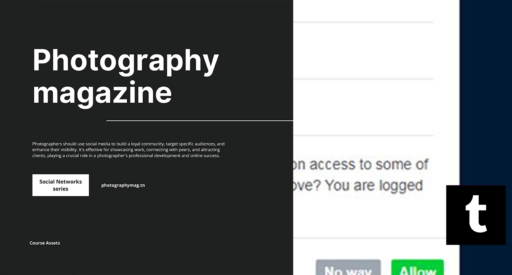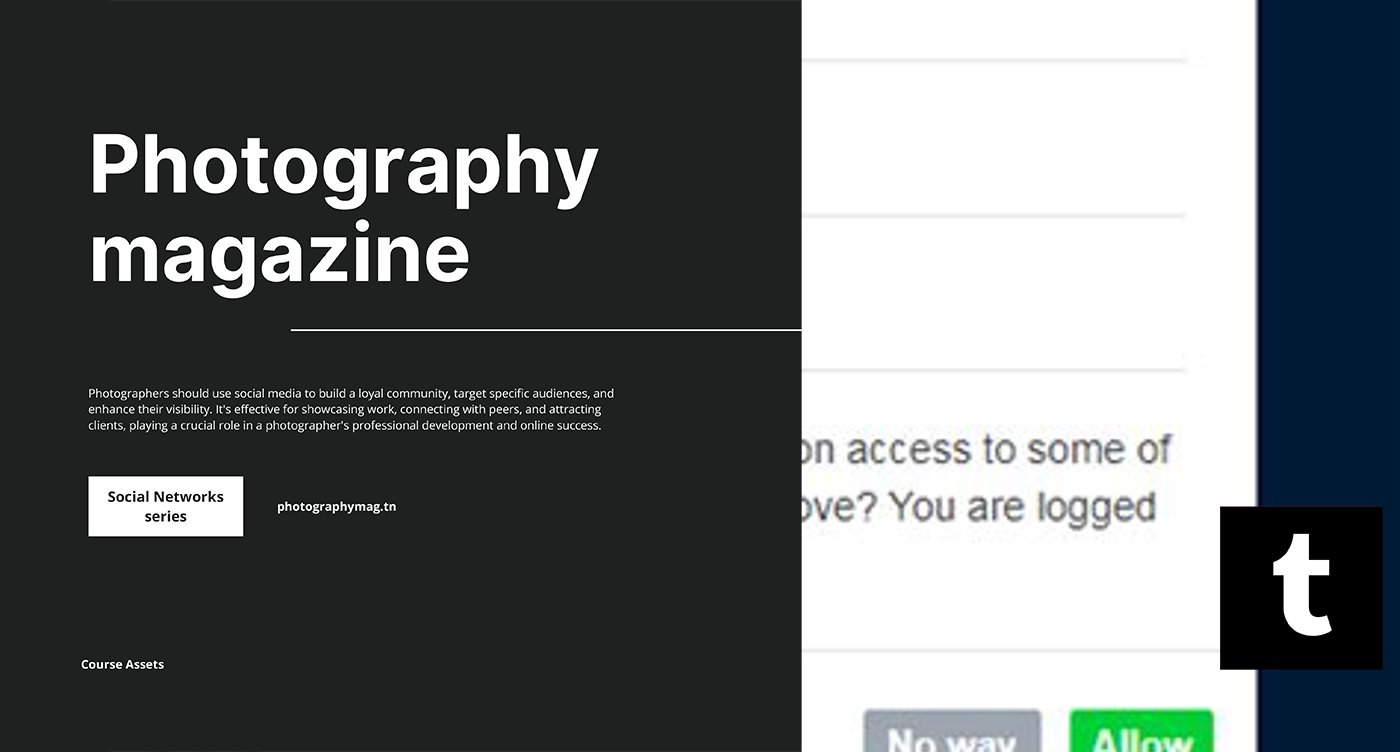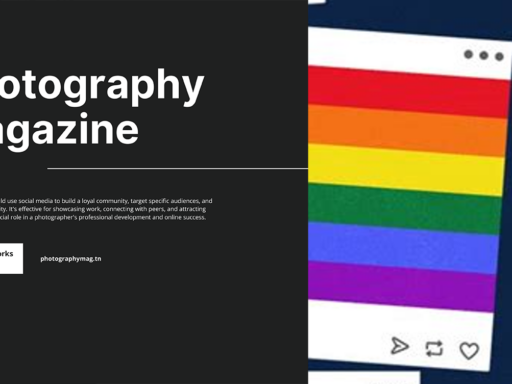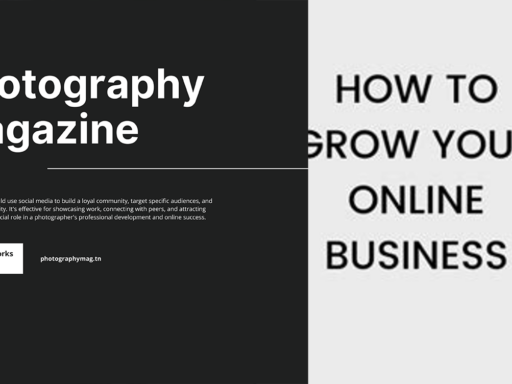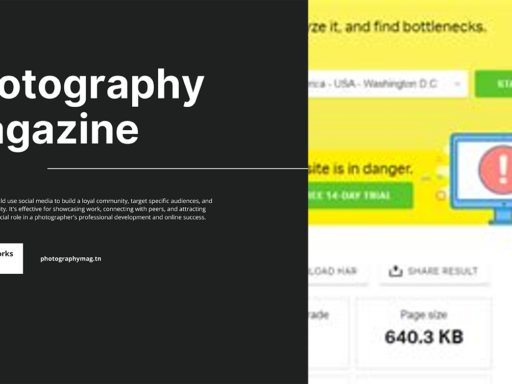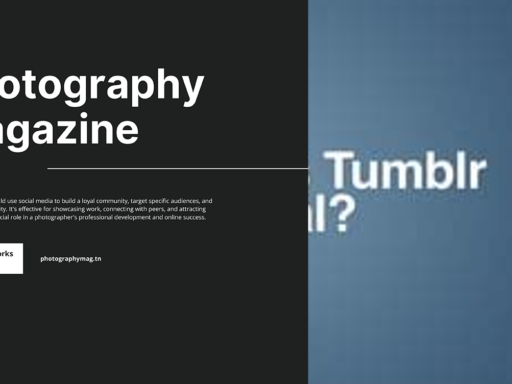So, you’ve decided to pack up your Tumblr blog and move it to a new home? 🤔 Well, that’s like deciding to swap your cozy little cottage for a snazzy penthouse in the sky. But fear not! Moving from one Tumblr account to another can be just as smooth as making a perfectly crafted meme. Let’s dive into how you can transfer your Tumblr blog like a pro, shall we?
First things first, you might want to take a moment to think this through. Transferring your blog isn’t as simple as packing your bags and boarding a plane. You’ll need to invite your new account as a member of your existing blog. Sounds easy, right? Spoiler alert: It is! But let’s break it down step by step, so you don’t feel like you’re struggling through a maze designed by a minotaur in a bad mood.
Start by logging into your Tumblr account. Once you’re in, navigate to the dashboard of the blog you wish to transfer. You’ll notice a little gear icon (like the key to the kingdom, but, you know, less intimidating). Click that bad boy to access your blog settings and pause for a moment of appreciation for all the amazing things you’ve posted.
In the settings, scroll down until you see “Members.” This is where the magic happens! 🪄 Click on “Invite Members,” and there it is – an empty box where you can type in the email of the new account you want to transfer to. Hit send, and voilà! You’ve extended a warm welcome to your new account. Think of it like sending an invitation to a party, but instead, you’re ultimately just prepping for an exclusive heist of blog content.
After your new account accepts the invitation (because who wouldn’t? Your blog is fabulous, after all), it will become a member of your blog. At this point, the new account can not only manage the blog but also go ahead and take the reins! They can post, edit, and do all those lovely things that make Tumblr, well, Tumblr.
But wait, there’s more! If the new account decides it wants to take over completely, you can also remove yourself as a member. Just be sure to download any precious posts or data you want to keep, because once you’re out, we all know that the internet is a bit like a black hole – things can get lost forever.
So there you have it. With these simple steps, you’ll transfer your Tumblr blog faster than you can say “YOLO.” Now go forth, embrace your blog transition, and may your memes reign supreme in your new digital domain! 🎉