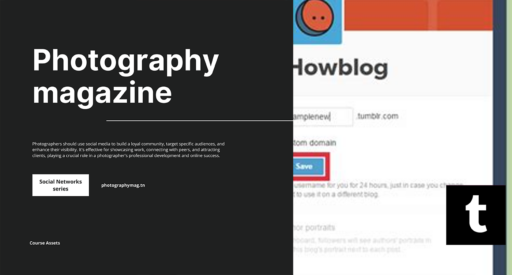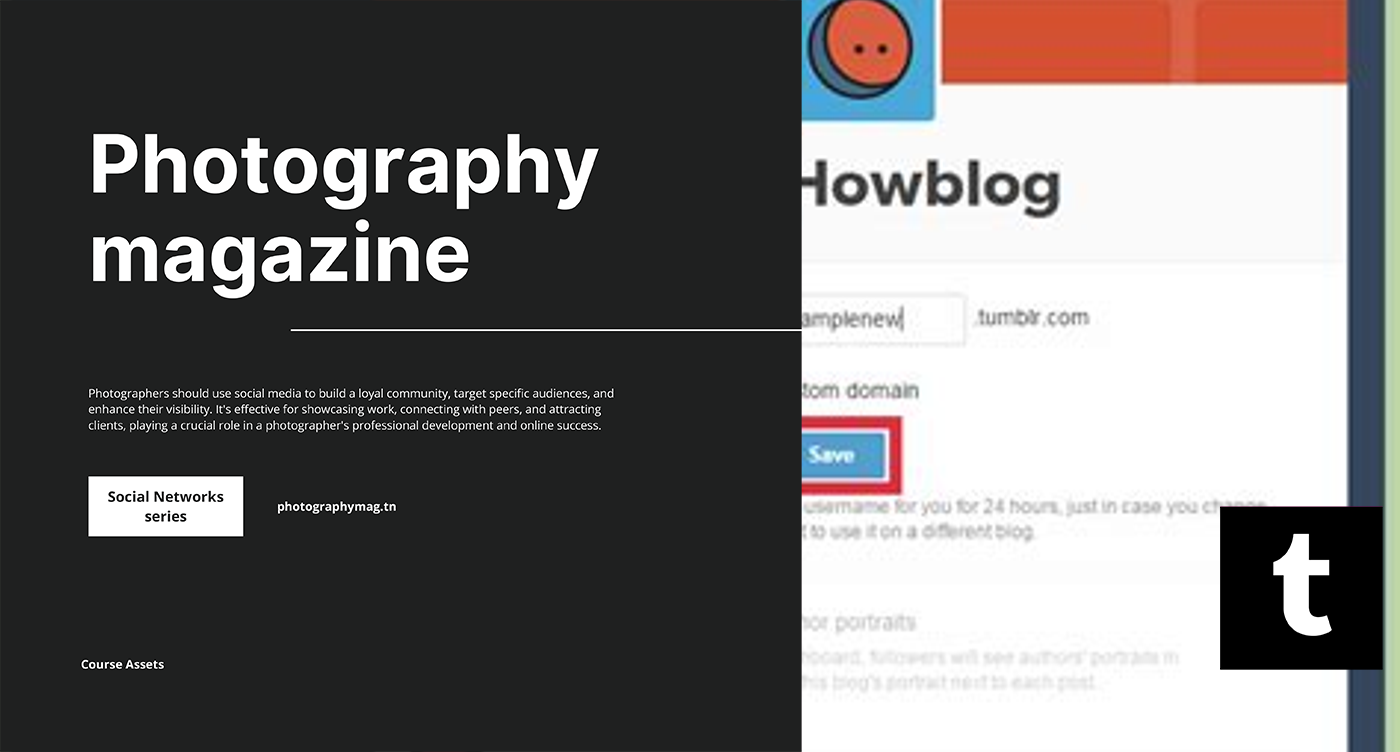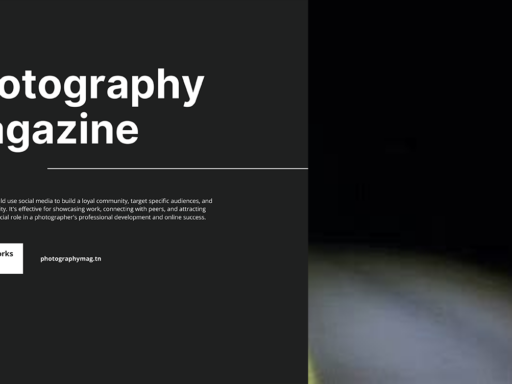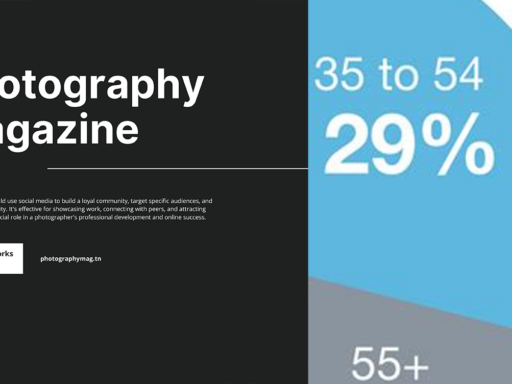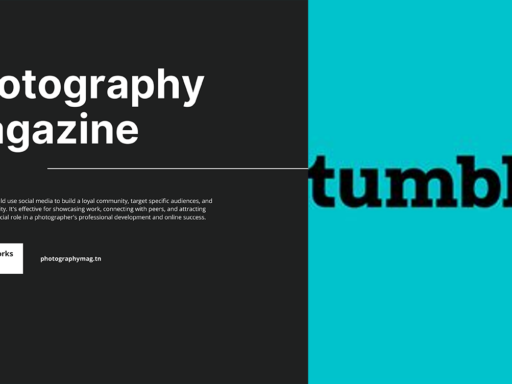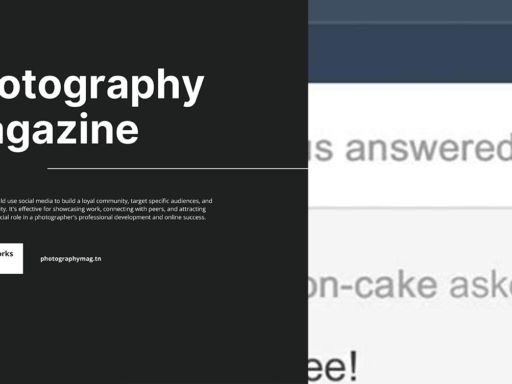Can You Change Your Tumblr Username? Absolutely, You Fabulous Human!
So, you’ve decided it’s time to reinvent yourself, and you’re wondering: “Can I change my Tumblr username?” Well, let me tell you—the answer is a resounding YES! You can change your Tumblr username, and it’s as easy as pie (or maybe even easier—who wants to bake when you can just click?). Whether you’re looking to ditch the embarrassing username you created when you first joined or just want to give your blog a fresh new identity, Tumblr has got your back. Grab a comfy seat and let’s dive in!
Why on Earth Would You Want to Change Your Username?
Before I take you through the step-by-step process, let’s quickly chat about why you might want to change your Tumblr username. Here are some common reasons:
- Growth & Maturity: Maybe you’ve grown since those awkward teenage years and your username is still hanging around, reminding everyone of your “edgy” days. It’s time for your online persona to reflect the fabulous adult you’ve become!
- New Interests: You may have discovered a new obsession, be it knitting, cat memes, or something completely out of the ordinary like competitive eating. Why not align your username with your current passions?
- Branding Necessities: If you’re using Tumblr for your side hustle or to build your personal brand, a catchy, memorable username can make all the difference, darling!
- Plain Old Boredom: Let’s face it, sometimes we just feel like changing things up for no reason other than “I just feel like it.”. And that’s totally valid!
In short, changing your username can inject new life into your blog and reflect your evolving self. Now, let’s get down to how you can pull off this groundbreaking metamorphosis!
Steps to Change Your Tumblr Username: Your Transformation Awaits
Ready to change your Tumblr username? Excellent! Follow this straightforward guide and soon enough you’ll have a brand new URL flaunting your awesomeness. And fret not, you don’t need to be a tech genius to do this. If you can navigate the internet to some degree, you can totally manage this!
1. Log into Your Tumblr Account
First things first, visit the Tumblr website or open the app (because yes, we’re all busy enough to multitask). Enter your login credentials, hit that glorious “Log in” button, and let the magic begin!
2. Head Over to Your Blog Settings
Once you’re logged in, it’s time to channel your inner Sherlock Holmes and find your blog settings. Click on the little icon of your profile on the upper right side. Now, bless your lovely eyes as you view a menu that presents options galore. Choose whatever blog you want to change the username for – you can only change it for one blog at a time, so choose wisely!
3. Enter the Settings Page
Once you’ve selected the blog you want to play with, click “Edit appearance.” Now you’re in the land of transformation! You’ll see several fields that you can fiddle with, including your blog name. This is where the fun begins!
4. Change That Username!
Now for the moment you’ve all been waiting for. Find that little field that displays your current username. Go ahead and tap on it and start typing in your new username. Keep in mind; it must meet a couple of requirements:
- Up to 32 Characters: Yep, you get a limit, but 32 is plenty. You can be as creative as you wish!
- No Special Characters: Only letters, numbers, and hyphens are allowed. So ditch that mid-2000s emo username that involves a unicorn and a heart symbol – it’s time to be taken seriously!
- Be Unique: The username you desire must be available and not already taken by another Tumblr user. Be as clever and witty as you can be to snag that coveted name!
5. Save Changes & Bask in Your New Identity
If you’re satisfied with your choice and it meets all guidelines, hit the glorious “Save” button! Ta-da! Your Tumblr username has officially been changed. You can strut about the interwebs, flaunting your totally awesome new name.
Now, you may be tempted to change your username multiple times before you settle on something fabulous. Be Cautious: Tumblr allows you to change your username, but there are some implications:
The Fine Print: What Changing Your Username Means
Changing your username might sound like a whimsical thrill ride, but there are a few things you need to keep in mind:
- Old Username = Gone Forever: When you change your username, the old one is set free into the abyss. No one can use it again, including you. So make sure you’re absolutely, positively, rationally convinced it’s the right move!
- Links may break: If you’ve shared links to your blog with your old username, those links are destined to lead nowhere. If you’ve built a following, be sure to notify your loyal fans about the change.
- Your Faves Will Remember: Fear not! Your followers will not be lost in the digital fog. They will still see you under your new name, and their love will persist!
- Your Blog Content Remains: Changing your username? No worries about your blog content disappearing! Plus, your posts will remain intact. Your followers won’t even blink when they see your new name.
To Change or Not to Change? That is the Question!
The decision to change your Tumblr username is entirely yours. If you’re sick of the current name that feels as comfortable as a plastic chair in a dentist office, take the leap and change it up! But if you hold onto nostalgia for your original name, maybe think twice before you do something rash. Now, if you did change your username and you find yourself in a “what have I done?” kind of moment… well, don’t worry too much. You can always change it again, although Tumblr puts a little bit of a cooldown on how frequently you can change it.
Embrace Your New Digital Self
Be the daring individual you were born to be! Change your username and elevate your blogging game. Let the world (or your small circle of Tumblr friends) know about your fabulous transformation. You do you, darling!
Final Thoughts: Username Shenanigans
In the end, remember that your Tumblr username is not just a name—it’s a statement about who you are. Whether you stick with your old one or switch things up, ensure it represents the authentic you. Engage with your fancy new name, redefine your blog experience, and have tons of fun. But hey, whatever you do, just don’t be boring!
Now go forth and conquer the Tumblr universe with your stunning new username! Don’t forget to indulge in plenty of cat memes and aesthetic gifs while you’re at it!