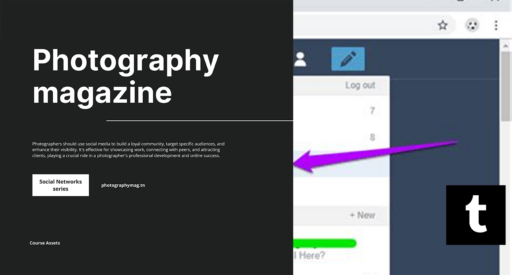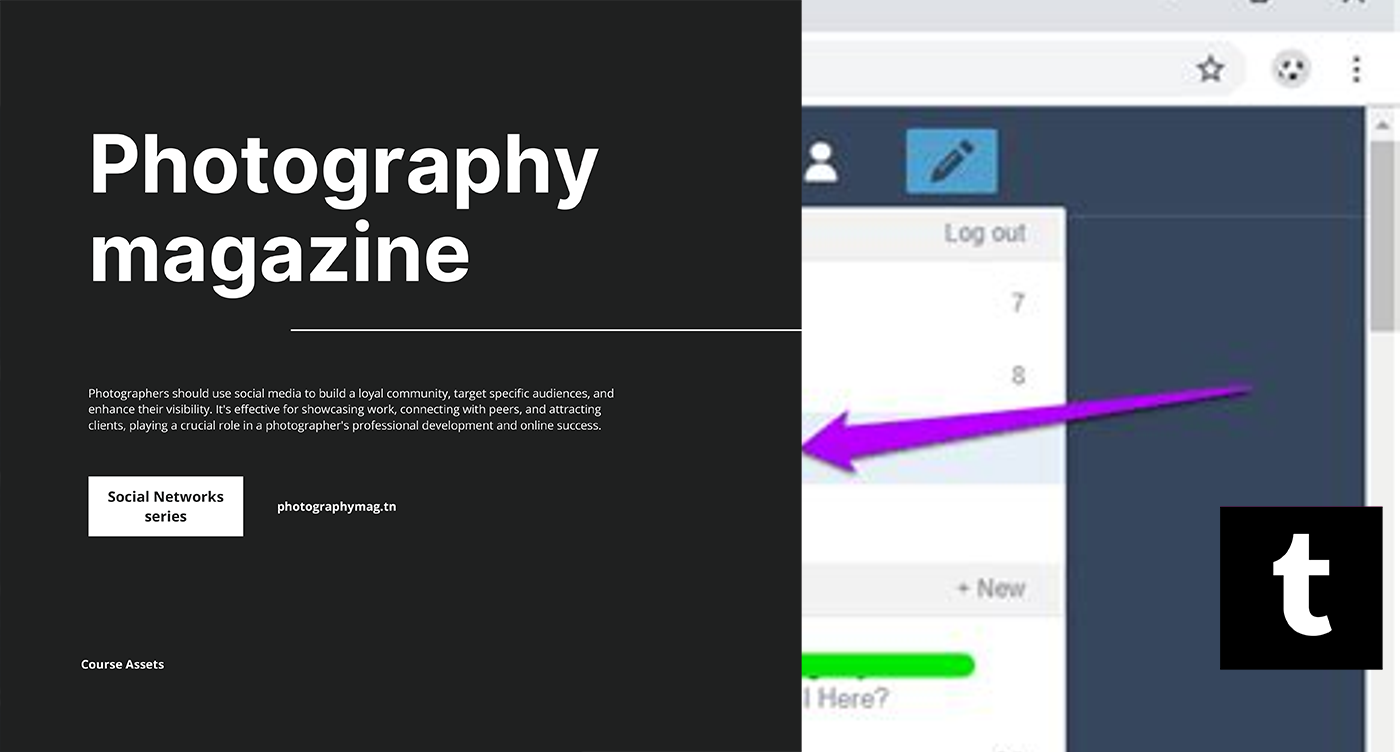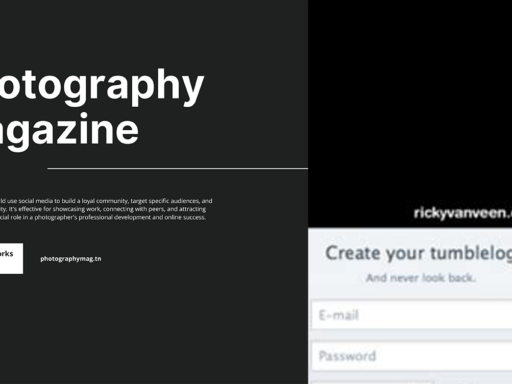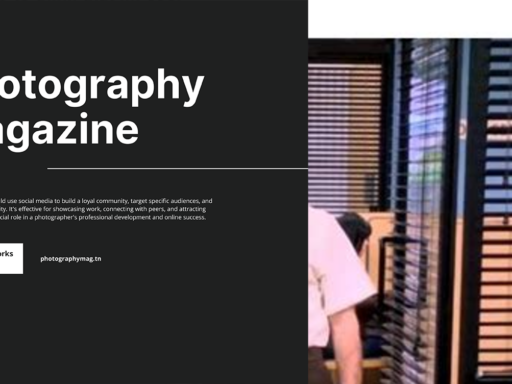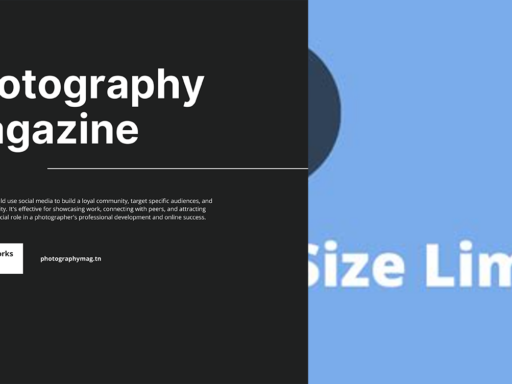Why You Might Want to Unclutter Your Tumblr Feed
Ah, Tumblr. A delightful corner of the internet where creativity and chaos frequently dance together. It’s the virtual attic of our minds, storing every quirky meme, majestic art piece, and deep philosophical quote worth sharing. So, you might have used filters to keep your feed a little more organized, but now you’re asking, “How do I remove filters on Tumblr?” Good news! We’re here to help you liberate your feed from those pesky restrictions.
Understanding Tumblr’s Filters: What’s the Big Deal?
Before we dive into the details of removing filters, let’s chat about why filters might be the double-edged sword of your longing for a more curated experience. Filters are those handy little tools that let you add and subtract certain tags from your Tumblr universe, allowing you to avoid that one post for which you have zero love. You know the one; we all have that tag that makes us go “Ugh, not this again.” But sometimes, when you’re looking for a little adventure, those filters can feel more like handcuffs than liberators. So here we go, let’s break those shackles!
Removing Filters via the iOS App: The Sleek and Simple Technique
If you’re in the iOS world—blessed with those beautiful Apple aesthetics—removing filters is as easy as pie. And you know, who wouldn’t want pie? Here’s how to slice through the clutter:
- Open Your Tumblr App: You know, that adorable purple icon that almost makes you forget about the rest of life’s stresses.
- Go to “Filtering”: Now, navigate to your main menu—this could resemble a three-line hamburger icon or whatever trendy symbol represents ‘menu’ these days.
- Tap on “+ New” next to “Filtered Tags”: Wait a minute—we’re not removing anything yet. You’ll see this button inviting you to add new tags, but let’s remember our mission here!
- Find the Tag to Delete: Now, for the main event! Look for the tag you wish to unearth yourself from. Breathe deep; you can do this!
- Swipe Left: And I don’t mean the swiping left we all know from dating apps—simply swipe left on the troublesome tag.
- Tap “Delete”: Poof! Just like that, you’ve removed the filter. Give yourself a pat on the back.
Removing Filters on the Android App: The Friendly Guide
If you’re a proud Android user, fear not! You don’t get left out here. It’s still pretty easy but slightly different, just like how the Android mascot is a cute little green dude.
- Launch the Tumblr App: You’re reaching for the app that looks like it contains the entire world of imagination and chaos. Can you feel the vibes?
- Locate “Filtering”: Get into the settings realm by tapping that menu icon. Yes, you need to do that because who wouldn’t want to adjust their Tumblr superpowers?
- Choose the Desired Filter: Now, cast your eyes on the list of tags. Which one makes you say, “Goodbye, Felicia”? Choose wisely. It’s moment of liberation!
- Tap on It: Easy-peasy—just a gentle tap will do. Something as simple as a little finger flick can set you free.
- Hit “Remove”: Voila! You’ve successfully kicked that unwanted tag to the curb. Excellent work, my friend!
Advanced Tips for Tag-Removing Extraordinaire
Feeling like you’re finally in control of your Tumblr universe? That’s the spirit! But, let’s take it a notch higher and delve into some advanced tips for streamlining your tagged content even more.
- Periodically Review Filters: Make a habit of checking if your filters are still relevant. Life changes; your interests should too. Maybe you no longer hate that one fandom you used to meme about!
- Use Theme Tags: Some themes on Tumblr allow you to categorize and filter specific content. Use them in conjunction with your filter settings for a dual-layered approach to tagging bliss.
- Engage with New Tags: Instead of staying in your filtering comfort zone, explore new tags every once in a while by temporarily removing all filters. Who knows, you might find the next hidden gem of entertainment. Or, you know, just a bunch of cat pictures.
A Few Common Myths about Tumblr Filters
While we’re basking in the glow of your newly uncluttered feed, let’s debunk some myths surrounding Tumblr filters:
Myth #1: Exclusive Filters Are Forever Binding
False! Filters are temporary, and no digital shackles hold you permanently.
Myth #2: You Can’t Have Multiple Filters
Not true! You can craft a complex web of filters if you so desire. But remember, less is often more. Don’t drown in your own filtration system.
Myth #3: Removing Filters is Complicated
Nope! You just learned how to do it, so anyone who tells you otherwise hasn’t tried!
Embrace Your Curiosity and Creativity!
At the end of the day, Tumblr is a space for you—the weaver of dreams, the collector of vibrant imagery, and perhaps the master of special tag networks! So why not use your filtration skills to craft a delightful tapestry of posts that spark your curiosity? Who cares if you find a few cringe-worthy gems along the way? After all, it’s all part of the experience.
Don’t Forget: This is Your Space!
Remember, dear reader, you’ve got the power to control what appears on your Tumblr feed. Go ahead and unleash your creativity by customizing what you see—and when you decide it’s time to remove a filter, you absolutely know how to do it now. Filters can serve their purpose, but you’re in the driver’s seat, ready to go on a grand exploration of memes, art, opinions, and everything in between. So hold onto your metaphorical hat, unleash those filters, and enjoy the wild, wonderful ride that is Tumblr!
Now, go forth and filter away (or remove them)! Happy Tumblring!